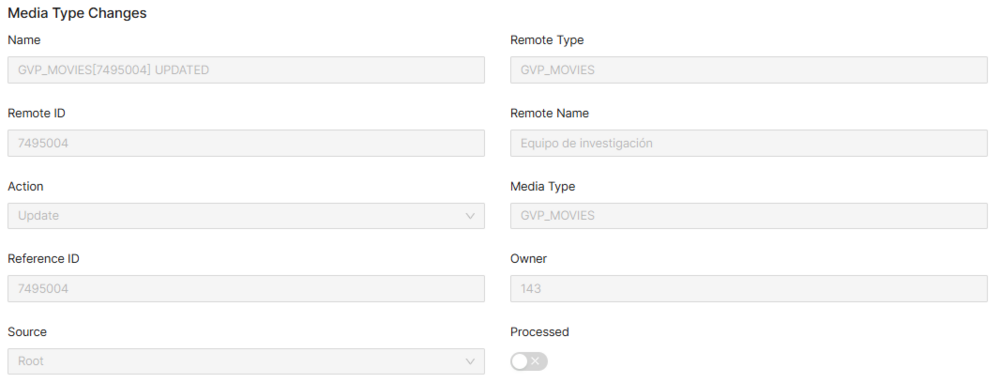Difference between revisions of "Media Type Changes Page Manual 3.0"
(Created page with "Category:Manual Category:Commercial Category:MIB3.0 Category: 4.2 {{Menu|Message= middle|30px '''Commercial > Products > Media Typ...") |
(No difference)
|
Revision as of 13:28, 27 September 2017
Contents
Media Types Changes are registers done when some specific changes related with a Product/Movie happens. Changes on a Instance, Genre, Producer, Movie Availability, Pricing Model, Pricing Model Group, Pricing Products and Age Ratings that somehow it affects a Product/Movie it will be registered on Media Type Changes as you can see on the image below. Because of that it is not possible to create and edit Media Types Changes, only delete them.
Blocks
Media Type changes
| Field | Description | Restrictions | |
|---|---|---|---|
| Name | Name of the table changed. | ReadOnly. | |
| Remote Type | The table that suffered a change. | ReadOnly. | - |
| Remote Id | The ID of the item changed. | Read Only | |
| Remote Name | The remote name it is always be the name of the table changed, the name of the product and the Instance (all with their respective ID). | Read Only | |
| Action | Insert, Update and Delete. | Read Only | |
| Media Type | Name of the media type changed. | Read Only | |
| Reference ID | Platform where the action take place. | Read Only | |
| Owner | Name of the creator. | Read Only | |
| Source | MiB access control. This should be the item's source. | Read Only | |
| Processed | Indicates if the media type change was processed already or not. | Read Only |
Actions
| Create | Edit | Edit in List | Bulk Edit | Copy | Copy with Relateds | Delete |
|---|---|---|---|---|---|---|
 Create
Create
Media Type changes cannot be created manually.
 Edit
Edit
Media Type changes cannot be modified by the operator.
 Edit in List
Edit in List
Edit in list is not enabled for this page.
 Bulk Edit
Bulk Edit
Bulk Edit is not enabled in this page.
 Copy
Copy
Copy is not enabled in this page.
Copy with relateds is not enabled in this page.
 Delete
Delete
Only Administrator users are able to delete Media Type Changes. You can delete a Media Type change using the ![]() button. A confirmation popup will be shown before excluding it.
button. A confirmation popup will be shown before excluding it.