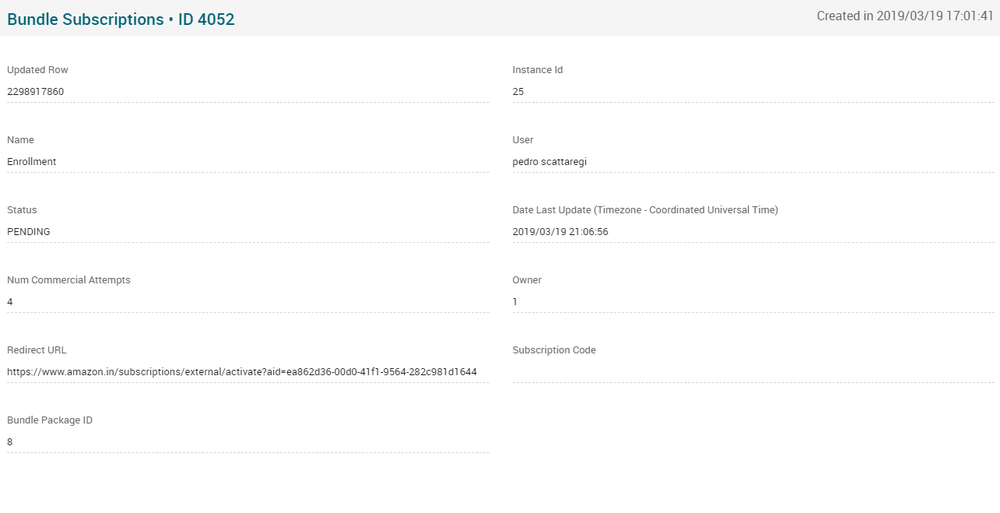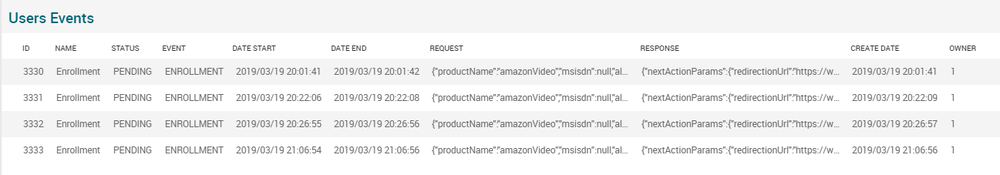Difference between revisions of "Bundle Users Manual 3.0"
Jump to navigation
Jump to search
| Line 13: | Line 13: | ||
=== Bundle Subscriptions=== | === Bundle Subscriptions=== | ||
---- | ---- | ||
| + | <br /> | ||
[[File:BundleSubscriptionsInfo.png|1000px|center|thumb|Budle Subscriptions Information]] | [[File:BundleSubscriptionsInfo.png|1000px|center|thumb|Budle Subscriptions Information]] | ||
<br /> | <br /> | ||
Revision as of 14:46, 20 March 2019
This page allows you to manage the user's amazon subscriptions.
Blocks
Bundle Subscriptions
| Field | Description | Restrictions |
|---|---|---|
| Instance Id | Instance identifier number. | ReadOnly |
| Name | Bundle Subscription Name. | ReadOnly |
| User | Netflix ID for the promotion. | ReadOnly |
| Status | Method of Payment after the end of the Promotion: | Billing Credit Card |
| Date Last Update | Long description of the Promotion. | ReadOnly |
| Num Commercial Attempts | When there is more than one PPP valid for the user, the PPP to be used will be the one with the higher value on this column (the heavier). | ReadOnly |
| Owner | PPP is not valid before the date stated. | ReadOnly |
| Redirect URL | PPP is not valid after the date stated. | ReadOnly |
| Subscription Code | Service ID this PPP is related to. | ReadOnly |
| Bundle Package ID | Id of the user responsable for the register. | ReadOnly |
Users Events