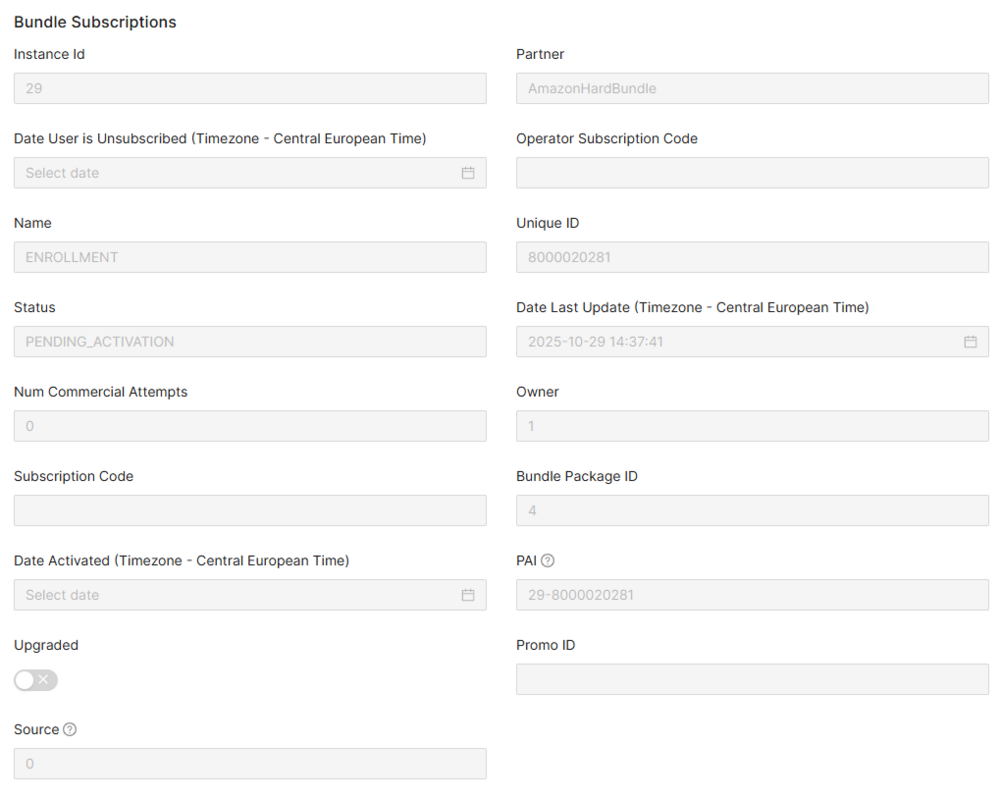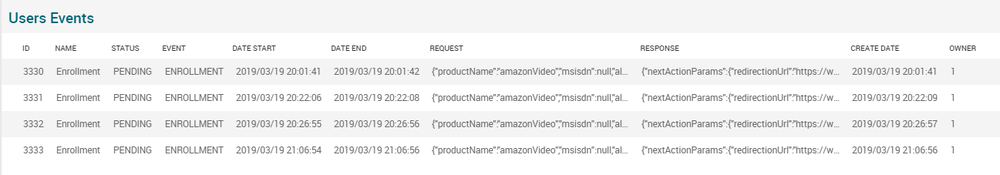Difference between revisions of "Bundle Users Manual 3.0"
Jump to navigation
Jump to search
| Line 13: | Line 13: | ||
---- | ---- | ||
<br /> | <br /> | ||
| − | [[File: | + | [[File:BundleSubscriptionsForm.jpg|1000px|center|thumb|Budle Subscriptions Information]] |
<br /> | <br /> | ||
{| class="wikitable" style="margin:0px;width:100%;" | {| class="wikitable" style="margin:0px;width:100%;" | ||
| Line 22: | Line 22: | ||
! style="text-align:left;border-left:5px solid yellow;" | Instance Id | ! style="text-align:left;border-left:5px solid yellow;" | Instance Id | ||
| Instance identifier number. | | Instance identifier number. | ||
| + | | ReadOnly | ||
| + | |- | ||
| + | ! style="text-align:left;border-left:5px solid yellow;" | Partner | ||
| + | | Name of partner. | ||
| + | | ReadOnly | ||
| + | |- | ||
| + | ! style="text-align:left;border-left:5px solid yellow;" | Date User is Unsubscribed | ||
| + | | Date on which the bundle user has canceled the subscription. | ||
| ReadOnly | | ReadOnly | ||
|- | |- | ||
| Line 59: | Line 67: | ||
| Identifier of bundle package associated. | | Identifier of bundle package associated. | ||
| ReadOnly | | ReadOnly | ||
| + | |- | ||
| + | ! style="text-align:left;border-left:5px solid yellow;" | Upgraded | ||
| + | | An indicator that establishes if the user has upgraded their base bundle to its upgraded version. | ||
| + | | ReadOnly | ||
| + | |- | ||
|} | |} | ||
<br /> | <br /> | ||
Revision as of 13:22, 17 May 2019
Contents
This page allows you to manage amazon subscriptions of gvp users. When the subscription is active, the gvp user can begin to enjoy the amazon contents.
Blocks
Bundle Subscriptions
| Field | Description | Restrictions |
|---|---|---|
| Instance Id | Instance identifier number. | ReadOnly |
| Partner | Name of partner. | ReadOnly |
| Date User is Unsubscribed | Date on which the bundle user has canceled the subscription. | ReadOnly |
| Name | Bundle Subscription Name. | ReadOnly |
| User | Name user associated with the subscription. | ReadOnly |
| Status | Status of the user's subscription. | ReadOnly |
| Date Last Update | Timestamp at which the user status was updated the last time. | ReadOnly |
| Num Commercial Attempts | Number of times a commercial action is offered to an eligible. | ReadOnly |
| Owner | Name of creator. | ReadOnly |
| Redirect URL | Amazon Hard Bundle generic redirect URL. | ReadOnly |
| Subscription Code | Subscription code. | ReadOnly |
| Bundle Package ID | Identifier of bundle package associated. | ReadOnly |
| Upgraded | An indicator that establishes if the user has upgraded their base bundle to its upgraded version. | ReadOnly |
Users Events
This block shows the events users (requests) in relation to the amazon subscriptions.
Actions
| Create | Edit | Edit in List | Bulk Edit | Copy | Copy with Relateds | Delete |
|---|---|---|---|---|---|---|
 Create
Create
Bundle Users creation is disabled.
 Edit
Edit
Bundle Users edit is disabled.
 Edit in List
Edit in List
Edit in list is disabled for this page.
 Bulk Edit
Bulk Edit
Bulk Edit is disabled in this page.
 Copy
Copy
Copy is disabled for Bundle Users.
Copy is disabled for this page.
 Delete
Delete
Delete is disabled for this page.