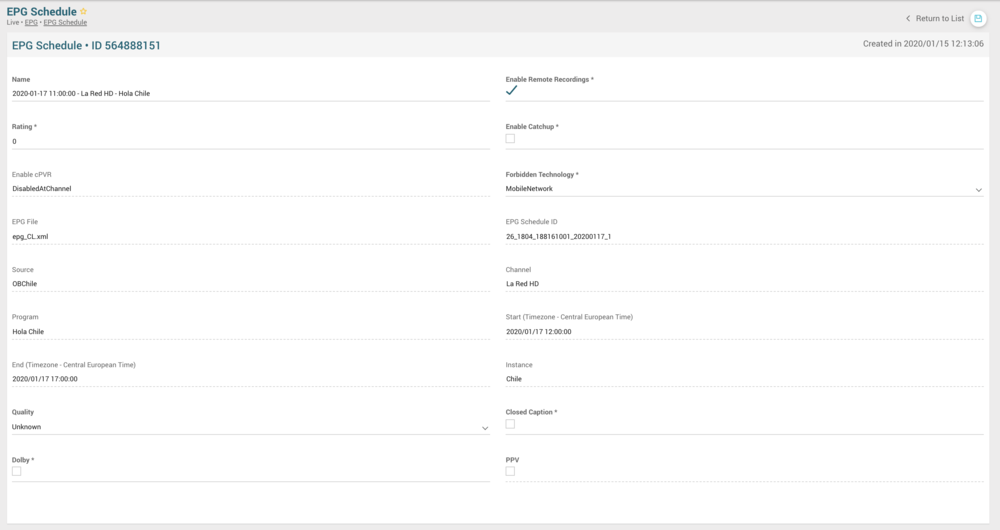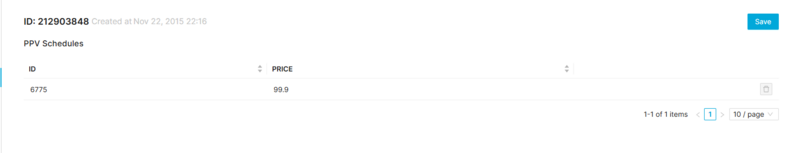Difference between revisions of "EPG Schedule Page Manual 3.0"
| Line 1: | Line 1: | ||
| + | [[Category:Manual]] [[Category:Live TV]] [[Category:MIB3.0]] [[Category: 4.2]] | ||
| + | |||
| + | {{Menu|Message= [[File:LiveTVIcon.png|middle|30px]] '''Live > EPG > EPG Schedule'''}} | ||
| + | |||
| + | <br /> | ||
| + | __TOC__ | ||
| + | The user is taken to a page listing all roles created on MiB where it can be associated later with the Programs added, using this Role filter it is possible to create programs with contents for a specific actor, director or producer for example. | ||
| + | <br /> | ||
| + | |||
| + | == Blocks == | ||
=== EPG Schedule === | === EPG Schedule === | ||
---- | ---- | ||
| Line 86: | Line 96: | ||
|- | |- | ||
|} | |} | ||
| + | <br /> | ||
| + | |||
| + | === PPV Schedules === | ||
| + | ----The ppv schedules of this block are associated with this epg schedule | ||
| + | <br /> | ||
| + | |||
| + | [[File:PPVSchedulesBlock.png|center|800px|thumb|PPV Schedules Block]] | ||
| + | |||
| + | <big>'''Remove PPV Schedule'''</big> | ||
| + | * Use the [[File:DeleteRed3.png|middle|30px]] button to remove the relationship will be: PPV Schedule - EPG Schedule. | ||
| + | * Once finished, save changes by using the [[File:Save3.png|middle|30px]] in the EPG Schedules page. | ||
| + | <br /> | ||
| + | |||
| + | === Event Collections === | ||
| + | ----The Event Collections of this block, are associated with this epg schedule | ||
| + | <br /> | ||
| + | |||
| + | [[File:EventCollectionsBlock.png|center|800px|thumb|Event Collections Block]] | ||
| + | |||
| + | <big>'''Add existing Event Collections'''</big> | ||
| + | * Click the [[File:AddExisting.png|middle|70px]] button and a dialog will open to select and existing Season Ticket-Event Collections. | ||
| + | * Once finished, save changes by using the [[File:Save3.png|middle|30px]] in the EPG Schedules page.<br /> | ||
| + | <br /> | ||
| + | |||
| + | == Actions == | ||
| + | {| class="wikitable" | ||
| + | |- | ||
| + | ! style="width:10%;" | [[#Create|Create]] | ||
| + | ! style="width:10%;" | [[#Edit|Edit]] | ||
| + | ! style="width:10%;" | [[#Edit in List|Edit in List]] | ||
| + | ! style="width:10%;" | [[#Bulk Edit|Bulk Edit]] | ||
| + | ! style="width:10%;" | [[#Copy|Copy]] | ||
| + | ! style="width:10%;" | [[#Copy with Relateds|Copy with Relateds]] | ||
| + | ! style="width:10%;" | [[#Delete|Delete]] | ||
| + | |- | ||
| + | | style="text-align:center" | [[File:Cross.png|16px|center]] | ||
| + | | style="text-align:center" | [[File:Tick.png|16px|center]] | ||
| + | | style="text-align:center" | [[File:Cross.png|16px|center]] | ||
| + | | style="text-align:center" | [[File:Tick.png|16px|center]] | ||
| + | | style="text-align:center" | [[File:Cross.png|16px|center]] | ||
| + | | style="text-align:center" | [[File:Cross.png|16px|center]] | ||
| + | | style="text-align:center" | [[File:Cross.png|16px|center]] | ||
| + | |} | ||
| + | |||
| + | === [[File:New3.png|middle|40px]] Create === | ||
| + | EPG Schedules creation is disabled. | ||
| + | <br /> | ||
| + | |||
| + | === [[File:BulkEdit3.png|middle|40px]] Edit === | ||
| + | EPG Schedules edit is enabled. It can be used to perform modification in the EPG Schedule data. Once finished modifying the EPG Schedule, save changes by using the [[File:Save3.png|middle|30px]] button in EPG Schedules page.<br /> | ||
| + | |||
| + | === [[File:Edit3.png|middle|40px]] Edit in List === | ||
| + | Edit in list is disabled for EPG Schedules list.<br /> | ||
| + | |||
| + | === [[File:BulkEdit3.png|middle|40px]] Bulk Edit === | ||
| + | Bulk Edit is enabled in the EPG Schedules page, allowing you to modify several EPG Schedule at the same time. However, not all the relateds blocks will be available for performing a bulk edit operation. | ||
| + | The blocks available are: | ||
| + | * Basic EPG Schedule information. | ||
| + | * Event Collections block. | ||
| + | <br /> | ||
| + | |||
| + | === [[File:Copy3.png|middle|40px]] Copy === | ||
| + | Copy is disabled for And their relationships. | ||
| + | <br /> | ||
| + | |||
| + | === [[File:CopyWithRelateds3.png|middle|40px]] Copy with Relateds === | ||
| + | Copy with relateds is disabled for EPG Schedules. | ||
| + | <br /> | ||
| + | |||
| + | === [[File:Delete3.png|middle|40px]] Delete === | ||
| + | Delete is disabled from the EPG Schedules Page | ||
<br /> | <br /> | ||
Revision as of 13:30, 5 June 2019
Contents
The user is taken to a page listing all roles created on MiB where it can be associated later with the Programs added, using this Role filter it is possible to create programs with contents for a specific actor, director or producer for example.
Blocks
EPG Schedule
| Field | Description | Restrictions |
|---|---|---|
| Name | Name given to that epg schedule. | |
| Enable Remote Recordings | Enable/disable the remote recordings for the Schedule. |
|
| Rating | Evaluation of the Schedule. |
|
| Enable Catchup | Enable/disable the catchup for the Schedule |
|
| Enable cPVR | Enable or disable record permissions for the channel. | ReadOnly.
1. DisabledAtGLF=Schedule with cPVR disabled at GLF. 2.DisabledAtChannel=Schedule with cPVR enabled at GLF and disabled at Live channel. 3.EnabledAtGLF=Schedule with cPVR enabled at GLF. |
| EPG File | Name of EPG File. | ReadOnly |
| EPG Schedule ID | This field is used to preserve schedule IDs across different EPG ingestions | ReadOnly |
| Source | Controls the access and visibility of this epg schedule for other operators. Only operators with rights over this source or its children will be able to see it. | ReadOnly |
| Channel | The name of the channel. | ReadOnly |
| Program | The name of the program. | ReadOnly |
| Start | The date and time of the program will start. | ReadOnly |
| End | The date and time of the program will end. | ReadOnly |
| Instance | Instance where the user belongs to. | ReadOnly |
| Quality | Indicates the video quality for the Schedule (Ex. Unknown, HD, 4k). | |
| Closed Caption | Indicates if the Schedule has Closed Captions. |
|
| Dolby | Indicates if the Schedule has Dolby audio. |
|
| PPV | Indicates if the channel associate to schedule is ppv or not . | ReadOnly |
PPV Schedules
The ppv schedules of this block are associated with this epg schedule
Remove PPV Schedule
- Use the
 button to remove the relationship will be: PPV Schedule - EPG Schedule.
button to remove the relationship will be: PPV Schedule - EPG Schedule. - Once finished, save changes by using the
 in the EPG Schedules page.
in the EPG Schedules page.
Event Collections
The Event Collections of this block, are associated with this epg schedule
Add existing Event Collections
- Click the
 button and a dialog will open to select and existing Season Ticket-Event Collections.
button and a dialog will open to select and existing Season Ticket-Event Collections. - Once finished, save changes by using the
 in the EPG Schedules page.
in the EPG Schedules page.
Actions
| Create | Edit | Edit in List | Bulk Edit | Copy | Copy with Relateds | Delete |
|---|---|---|---|---|---|---|
 Create
Create
EPG Schedules creation is disabled.
 Edit
Edit
EPG Schedules edit is enabled. It can be used to perform modification in the EPG Schedule data. Once finished modifying the EPG Schedule, save changes by using the ![]() button in EPG Schedules page.
button in EPG Schedules page.
 Edit in List
Edit in List
Edit in list is disabled for EPG Schedules list.
 Bulk Edit
Bulk Edit
Bulk Edit is enabled in the EPG Schedules page, allowing you to modify several EPG Schedule at the same time. However, not all the relateds blocks will be available for performing a bulk edit operation. The blocks available are:
- Basic EPG Schedule information.
- Event Collections block.
 Copy
Copy
Copy is disabled for And their relationships.
 Copy with Relateds
Copy with Relateds
Copy with relateds is disabled for EPG Schedules.
 Delete
Delete
Delete is disabled from the EPG Schedules Page