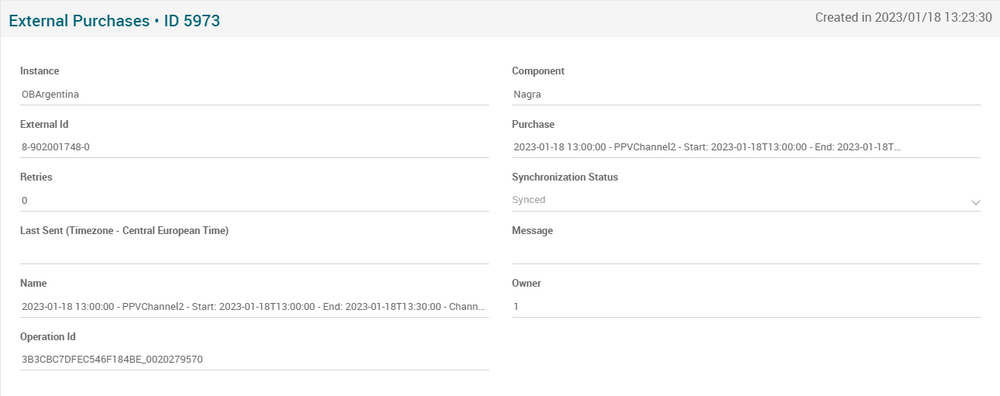Difference between revisions of "External Purchases Page Manual 3.0"
Jump to navigation
Jump to search
| Line 79: | Line 79: | ||
== Actions == | == Actions == | ||
| − | + | The user can only read the details of a Notifications Queue, no other actions are available. | |
| − | |||
| − | |||
| − | |||
| − | |||
| − | |||
| − | |||
| − | |||
| − | |||
| − | |||
| − | |||
| − | |||
| − | |||
| − | |||
| − | |||
| − | |||
| − | |||
| − | |||
| − | |||
| − | |||
| − | |||
| − | |||
| − | |||
| − | |||
| − | |||
| − | |||
| − | |||
| − | |||
| − | |||
| − | |||
| − | |||
| − | |||
| − | |||
| − | |||
| − | |||
| − | |||
| − | |||
| − | |||
| − | |||
| − | |||
| − | |||
| − | |||
| − | |||
| − | |||
| − | |||
| − | |||
| − | |||
Revision as of 11:16, 17 June 2019
Contents
This section shows all purchases coming or going to external systems, such as MiView TVoD Sync Mediaroom SVOD Bottom Up purchase of subscriptions (Gerir Canais).
Blocks
External Purchases
| Field | Description | Restrictions | |
|---|---|---|---|
| Instance | Instance of the current External Purchase. | ReadOnly. | |
| Component | Component being used. | ReadOnly. | |
| External Id | External code from the purchase. | ReadOnly. | - |
| Purchase | Name of the purchase done. | Read Only | |
| Retries | Number of retries executed. | Read Only | |
| Synchronization Status | Can be:
|
||
| Last Sent | Datetime of the last synchronization attempt. | Read Only | |
| Next Retry | Datetime of the next retry. | Read Only | |
| Message | Error code and more info about the error. | Read Only | |
| Name | Informative, name given to the external purchase. | Read Only | |
| Owner | Name of the block’s creator. | Read Only | |
| Operation Id | ID of the purchase transaction. | Read Only |
Actions
The user can only read the details of a Notifications Queue, no other actions are available.