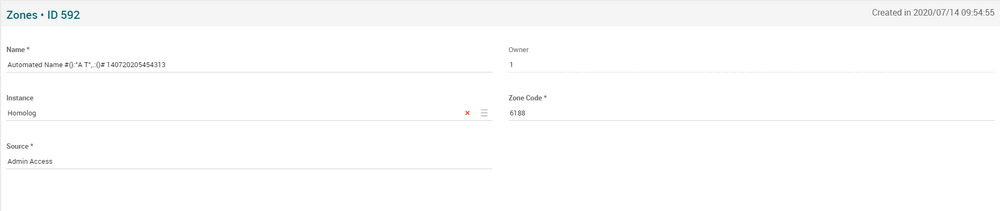Difference between revisions of "Zones Page Manual 3.0"
Jump to navigation
Jump to search
(→Zones) |
|||
| Line 32: | Line 32: | ||
|- | |- | ||
! style="text-align:left;border-left:5px solid red;" | Zone ID | ! style="text-align:left;border-left:5px solid red;" | Zone ID | ||
| − | | Identifier of this zone. | + | | Identifier Code of this zone. |
| | | | ||
*Mandatory | *Mandatory | ||
Revision as of 13:52, 15 October 2019
Contents
As the number of regions is drastically increasing in Brazil we need to be able of having multiple pairs of DVB-IPI per instance. Therefore, we introduce the concept of zone:
- A zone group several regions within an instance.
- Each instance have 1 or more zones.
- There be a pair of DVB-IPIs serving each zone.
Blocks
Zones
| Field | Description | Restrictions |
|---|---|---|
| Instance Id | Instance ID where the Zones belongs to. |
|
| Zone ID | Identifier Code of this zone. |
|
| Name | Name of the Zone. |
|
| Owner | Mib User creator of this zone. |
|
| Source | Controls the access and visibility of this live channel for other operators. Only operators with rights over this source or its children will be able to see it. |
|
Actions
| Create | Edit | Edit in List | Bulk Edit | Copy | Copy with Relateds | Delete |
|---|---|---|---|---|---|---|
 Create
Create
Zones creation is enabled.
- Use the
 button to create an empty Zones.
button to create an empty Zones. - Fill all the Zones data.
- Once finished, save changes by using the
 button in the Zones page.
button in the Zones page.
 Edit
Edit
Zones edit is enabled. It can be used to perform modification in the Zones data. Once finished modifying the Zones, save changes by using the ![]() button in the Zones page.
button in the Zones page.
 Edit in List
Edit in List
Edit in list is disabled.
 Bulk Edit
Bulk Edit
Bulk Edit is disabled in the Zones page.
 Copy
Copy
Copy is disabled for Zones page.
 Copy with Relateds
Copy with Relateds
Copy with relateds is disabled for Zones page.
 Delete
Delete
You can delete a Zone from the Zones Page, using the ![]() button. A confirmation popup will be shown before excluding it.
button. A confirmation popup will be shown before excluding it.