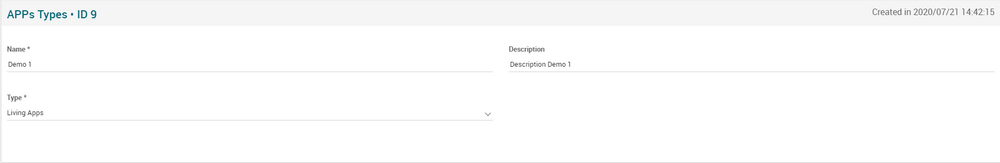Difference between revisions of "APPs Types Page Manual 3.0"
Jump to navigation
Jump to search
(→APPs) |
|||
| Line 49: | Line 49: | ||
| style="text-align:center" | [[File:Tick.png|16px|center]] | | style="text-align:center" | [[File:Tick.png|16px|center]] | ||
| style="text-align:center" | [[File:Tick.png|16px|center]] | | style="text-align:center" | [[File:Tick.png|16px|center]] | ||
| − | | style="text-align:center" | [[File: | + | | style="text-align:center" | [[File:Cross.png|16px|center]] |
| − | | style="text-align:center" | [[File: | + | | style="text-align:center" | [[File:Cross.png|16px|center]] |
| − | | style="text-align:center" | [[File: | + | | style="text-align:center" | [[File:Cross.png|16px|center]] |
| − | | style="text-align:center" | [[File: | + | | style="text-align:center" | [[File:Cross.png|16px|center]] |
| style="text-align:center" | [[File:Tick.png|16px|center]] | | style="text-align:center" | [[File:Tick.png|16px|center]] | ||
|} | |} | ||
=== [[File:New3.png|middle|40px]] Create === | === [[File:New3.png|middle|40px]] Create === | ||
| − | App creation is enabled. | + | App Type creation is enabled. |
| − | # Use the [[File:New3.png|middle|30px]] button to create an empty App. | + | # Use the [[File:New3.png|middle|30px]] button to create an empty App type. |
| − | # Fill all the App data and the related blocks. | + | # Fill all the App type data and the related blocks. |
| − | # Once finished, save changes by using the [[File:Save3.png|middle|30px]] button in the Apps page. | + | # Once finished, save changes by using the [[File:Save3.png|middle|30px]] button in the Apps Type page. |
<br /> | <br /> | ||
=== [[File:BulkEdit3.png|middle|40px]] Edit === | === [[File:BulkEdit3.png|middle|40px]] Edit === | ||
| − | App edit is enabled by default for most of the operator profiles. It can be used to perform modification in the App data and related information. Once finished modifying the App, save changes by using the [[File:Save3.png|middle|30px]] button in the Apps page. | + | App type edit is enabled by default for most of the operator profiles. It can be used to perform modification in the App type data and related information. Once finished modifying the App type, save changes by using the [[File:Save3.png|middle|30px]] button in the Apps type page. |
<br /> | <br /> | ||
| Line 78: | Line 78: | ||
=== [[File:Copy3.png|middle|40px]] Copy === | === [[File:Copy3.png|middle|40px]] Copy === | ||
| − | Copy is disabled for Apps. | + | Copy is disabled for Apps Type. |
<br /> | <br /> | ||
=== [[File:CopyWithRelateds3.png|middle|40px]] Copy with Relateds === | === [[File:CopyWithRelateds3.png|middle|40px]] Copy with Relateds === | ||
| − | Copy is disabled for Apps. | + | Copy is disabled for Apps Type. |
<br /> | <br /> | ||
=== [[File:Delete3.png|middle|40px]] Delete === | === [[File:Delete3.png|middle|40px]] Delete === | ||
| − | You can delete a app either | + | You can delete a app type either from the Apps type Page, using the [[File:Delete3.png|middle|30px]] button. A confirmation popup will be shown before excluding it. |
<br /> | <br /> | ||
Revision as of 10:53, 22 July 2020
Contents
This page allows you to manage the apps type of the apps page.
Blocks
APPs
| Field | Description | Restrictions |
|---|---|---|
| Name | Name for this APPs. |
|
| Description | Contains some text describing the apps. | - |
| Type | Name for app type. | - |
Actions
| Create | Edit | Edit in List | Bulk Edit | Copy | Copy with Relateds | Delete |
|---|---|---|---|---|---|---|
 Create
Create
App Type creation is enabled.
- Use the
 button to create an empty App type.
button to create an empty App type. - Fill all the App type data and the related blocks.
- Once finished, save changes by using the
 button in the Apps Type page.
button in the Apps Type page.
 Edit
Edit
App type edit is enabled by default for most of the operator profiles. It can be used to perform modification in the App type data and related information. Once finished modifying the App type, save changes by using the ![]() button in the Apps type page.
button in the Apps type page.
 Edit in List
Edit in List
Edit in list is disabled.
 Bulk Edit
Bulk Edit
Bulk Edit is disabled.
 Copy
Copy
Copy is disabled for Apps Type.
 Copy with Relateds
Copy with Relateds
Copy is disabled for Apps Type.
 Delete
Delete
You can delete a app type either from the Apps type Page, using the ![]() button. A confirmation popup will be shown before excluding it.
button. A confirmation popup will be shown before excluding it.