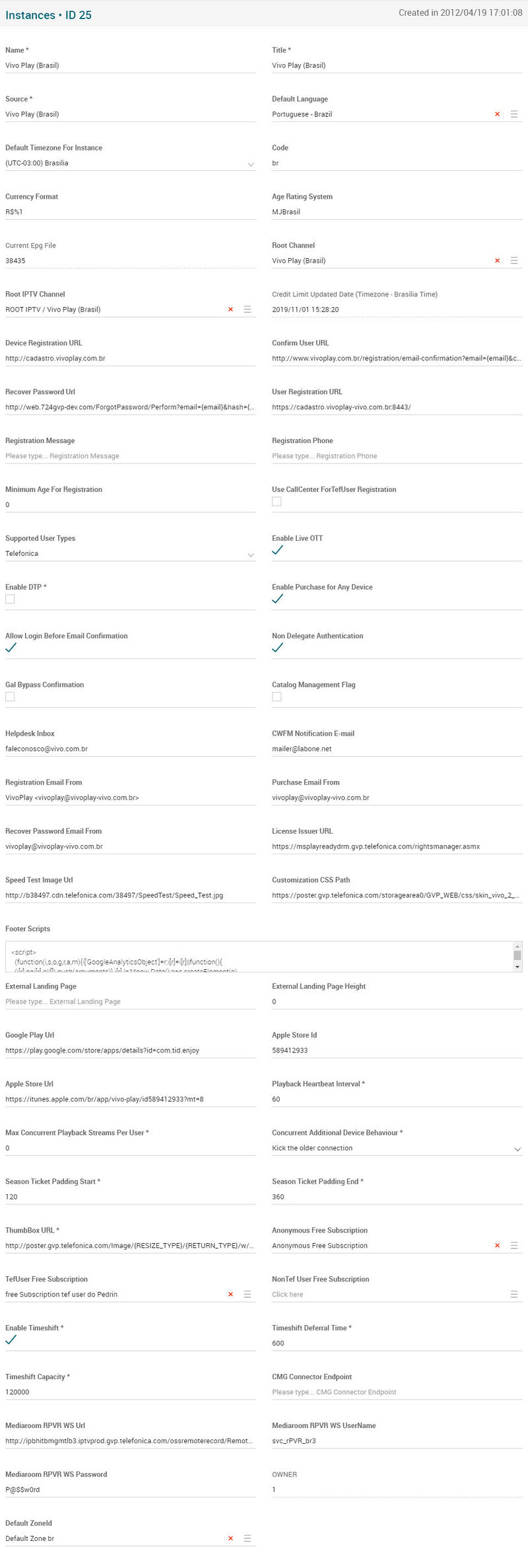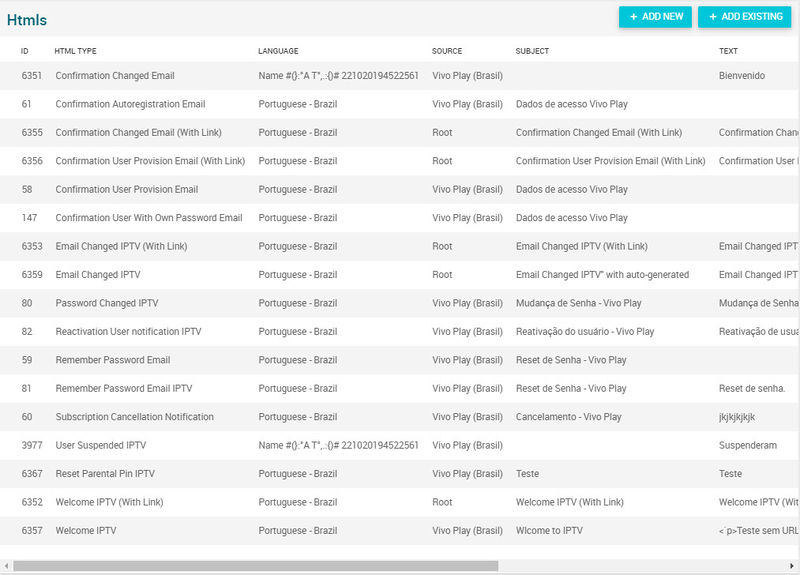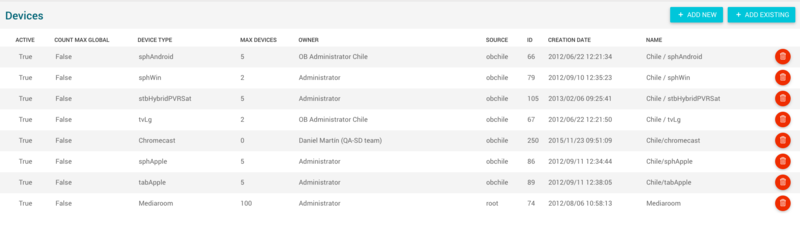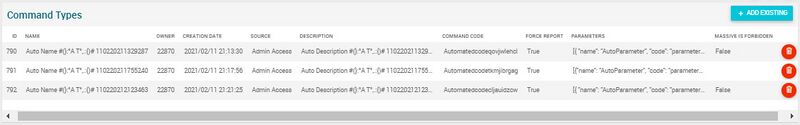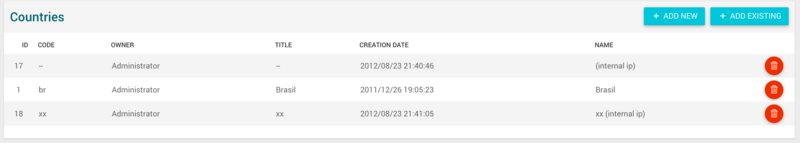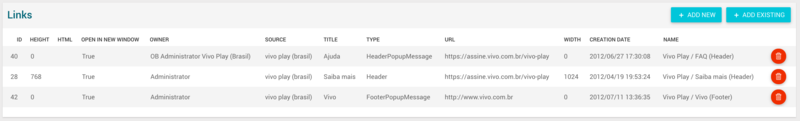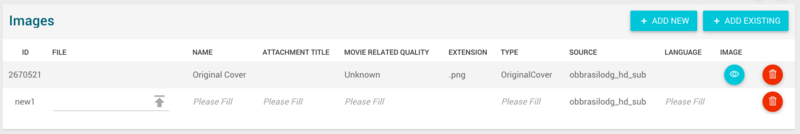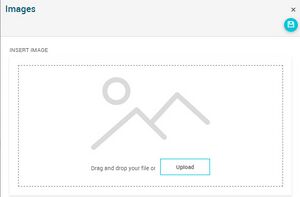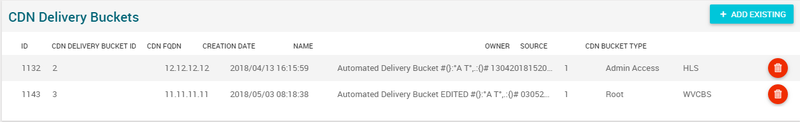Difference between revisions of "Instances Page Manual 3.0"
| (17 intermediate revisions by the same user not shown) | |||
| Line 11: | Line 11: | ||
=== Instances === | === Instances === | ||
---- | ---- | ||
| − | [[File: | + | [[File:InstancesForm.jpg|center|800px|Instances Basic Information]] |
| − | |||
| − | |||
<br /> | <br /> | ||
| Line 194: | Line 192: | ||
| - | | - | ||
|- | |- | ||
| − | ! style="text-align:left;" | Max Concurrent Playback Streams | + | ! style="text-align:left;" | Max Concurrent Playback Streams Per User |
| Quantity of concurrent playback sessions each user can have at the same time. | | Quantity of concurrent playback sessions each user can have at the same time. | ||
| - | | - | ||
| Line 287: | Line 285: | ||
The credit information is: | The credit information is: | ||
* '''ID''' - Internal (Read only) | * '''ID''' - Internal (Read only) | ||
| + | * '''Owner''' - Id of creator(Read only) | ||
| + | * '''Source''' - MiB access control. This should be the instance’s Source. | ||
| + | * '''Title''' - Title of the Credit to be displayed to the user. | ||
| + | * '''Value''' - Amount of money the user will buy. This is an OB’s commercial strategy (examples could be: 10, 20, and 50 of the local currency). | ||
* '''Creation Date''' - Creation date (Read only) | * '''Creation Date''' - Creation date (Read only) | ||
* '''Name''' - Informative, internal. | * '''Name''' - Informative, internal. | ||
| − | |||
| − | |||
| − | |||
<br /> | <br /> | ||
| − | [[File: | + | [[File:BlockCreditsInstances.jpg|center|800px|thumb|Credits management block]] |
<br /> | <br /> | ||
'''Add new Credit''' | '''Add new Credit''' | ||
| Line 299: | Line 298: | ||
# Fill in the required information: Name, Title, Value and Source. | # Fill in the required information: Name, Title, Value and Source. | ||
# Once finished, save changes by using the [[File:Save3.png|middle|30px]] in the Instance page and the new Credit will be created.<br /> | # Once finished, save changes by using the [[File:Save3.png|middle|30px]] in the Instance page and the new Credit will be created.<br /> | ||
| − | |||
| − | |||
| − | |||
'''Remove Credits from Instance''' | '''Remove Credits from Instance''' | ||
# Use the [[File:DeleteRed3.png|middle|30px]] button to remove the association of an Credit from the Instance . | # Use the [[File:DeleteRed3.png|middle|30px]] button to remove the association of an Credit from the Instance . | ||
| Line 307: | Line 303: | ||
<br /> | <br /> | ||
<br /> | <br /> | ||
| − | |||
=== Registration Fields === | === Registration Fields === | ||
| Line 380: | Line 375: | ||
# Once finished, save changes by using the [[File:Save3.png|middle|30px]] in the Instance page and the instance device type will be deleted. | # Once finished, save changes by using the [[File:Save3.png|middle|30px]] in the Instance page and the instance device type will be deleted. | ||
<br /> | <br /> | ||
| + | <br /> | ||
| + | |||
| + | === Commands Types=== | ||
| + | ---- | ||
| + | In this block the operator can see the list of command types available in that instance and add/remove command types to that instance. | ||
| + | |||
| + | <br /> | ||
| + | |||
| + | [[File:CommandTypesBlock.jpg|center|800px|Command Types Block]] | ||
| + | |||
<br /> | <br /> | ||
| Line 488: | Line 493: | ||
By clicking in the [[File:Preview.png|30px]] button in each image, you can access to the image preview. | By clicking in the [[File:Preview.png|30px]] button in each image, you can access to the image preview. | ||
<br clear=all> | <br clear=all> | ||
| − | |||
=== CDN Delivery Buckets === | === CDN Delivery Buckets === | ||
---- | ---- | ||
This block manages the delivery buckets associated with the instance. | This block manages the delivery buckets associated with the instance. | ||
| − | [[File:CDNDeliveryBucketsBlockInstances.png|thumb| | + | [[File:CDNDeliveryBucketsBlockInstances.png|thumb|CDN Delivery Buckets block|center|800px]]<br /> |
<br /> | <br /> | ||
<big>'''Add existing CDN Delivery Bucket Item'''</big> | <big>'''Add existing CDN Delivery Bucket Item'''</big> | ||
| Line 500: | Line 504: | ||
<br /> | <br /> | ||
| − | <big>'''Delete | + | <big>'''Delete CDN Delivery Bucket Item'''</big> |
* Use the [[File:DeleteRed3.png|middle|30px]] button to remove the relationship between CDN Delivery Bucket and Instance. | * Use the [[File:DeleteRed3.png|middle|30px]] button to remove the relationship between CDN Delivery Bucket and Instance. | ||
| + | * Once finished, save changes by using the [[File:Save3.png|middle|30px]] in the Instances page. | ||
| + | <br /> | ||
| + | |||
| + | === Free Subscriptions === | ||
| + | ---- | ||
| + | This block manages the free subscription associated with the instance. | ||
| + | [[File:FreeSubscriptionsBlock.jpg|thumb|Subscription Info block|center|800px]]<br /> | ||
| + | <br /> | ||
| + | <big>'''Add existing Subscription Item'''</big> | ||
| + | * Click the [[File:AddExisting.png|middle|70px]] button and a dialog will open to select a existing Subscription. | ||
| + | * Once finished, save changes by using the [[File:Save3.png|middle|30px]] in the Instances page.<br /> | ||
| + | <br /> | ||
| + | |||
| + | <big>'''Delete Subscription Item'''</big> | ||
| + | * Use the [[File:DeleteRed3.png|middle|30px]] button to remove the relationship between Subscription and Instance. | ||
* Once finished, save changes by using the [[File:Save3.png|middle|30px]] in the Instances page. | * Once finished, save changes by using the [[File:Save3.png|middle|30px]] in the Instances page. | ||
<br /> | <br /> | ||
| Line 513: | Line 532: | ||
! style="width:10%;" | [[#Bulk Edit|Bulk Edit]] | ! style="width:10%;" | [[#Bulk Edit|Bulk Edit]] | ||
! style="width:10%;" | [[#Copy|Copy]] | ! style="width:10%;" | [[#Copy|Copy]] | ||
| − | ! style="width:10%;" | [[#Copy with Relateds|Copy with Relateds]] | + | ! style="width:10%;" | [[#Copy with Relateds|Copy with Relateds]] |
| + | ! style="width:10%;" | [[#Edit History|Edit History]] | ||
! style="width:10%;" | [[#Delete|Delete]] | ! style="width:10%;" | [[#Delete|Delete]] | ||
|- | |- | ||
| Line 522: | Line 542: | ||
| style="text-align:center" | [[File:Cross.png|16px|center]] | | style="text-align:center" | [[File:Cross.png|16px|center]] | ||
| style="text-align:center" | [[File:Cross.png|16px|center]] | | style="text-align:center" | [[File:Cross.png|16px|center]] | ||
| + | | style="text-align:center" | [[File:Tick.png|16px|center]] | ||
| style="text-align:center" | [[File:Cross.png|16px|center]] | | style="text-align:center" | [[File:Cross.png|16px|center]] | ||
|} | |} | ||
| Line 560: | Line 581: | ||
=== [[File:CopyWithRelateds3.png|middle|40px]] Copy with Relateds === | === [[File:CopyWithRelateds3.png|middle|40px]] Copy with Relateds === | ||
Copy with relateds is disabled for Instances. | Copy with relateds is disabled for Instances. | ||
| + | |||
| + | <br /> | ||
| + | === [[File:EditHistory.png|middle|40px]] Edit History === | ||
| + | Edit History is enabled. This slide shows the history of the modifications made on this page. By default, the results of the main entity are displayed. But there is also a dropdown where the user can display the changes applied to a particular related entity. | ||
<br /> | <br /> | ||
Latest revision as of 09:45, 23 February 2022
In the GVP platform, an Instance is the virtual representation of a set of video services available in a country or Operating Business, allowing the operators to customize and configure the different parameters for that country/OB. In GVP, everything is related, directly or indirectly to an instance: movies (availability per instance), genres, EPG, devices, users, etc.
Using this page, OB Administrators and Administrators can configure most of the parameters of the different service for that Instance, such as the Language, Currency, etc. Since version GVP 2.4, most of the new Instance parameters are being added to the GVP Parameters section.
Blocks
Instances
| Field | Description | Restrictions |
|---|---|---|
| Name | Instance name | - |
| Title | Deprecated. Instance Title. | - |
| Source | Controls the access and visibility of this instance for other operators. Only operators with rights over this source or its children will be able to see it. |
|
| Default Language | Main language for this instance. Used to display movie metadata in Instance language. | - |
| Default Timezone For Instance | Timezone for the instance. Used in ingestion process to adequate license and availability windows to the Instance timezone | - |
| Code | Country Code to be used by the content importer to match the instance (example: es). The Country must be created before in Countries page. | - |
| Currency Format | Format used to display currency to the end user. Use a "%1" as a placeholder for the amount. Example: R$%1. | - |
| Age Rating System | (Mediaroom only) Used to configure in Mediaroom the AgeRating system | - |
| Current EPG file | ID of the last EPG file published in this instance. | - |
| Root Channel | Root channel for the OTT client applications. | - |
| Root IPTV Channel | Root channel for Mediaroom VOD Storefront. Only for IPTV (optional). | - |
| Credit Limit Updated Date | Date of the last credit limit update execution | - |
| Device Registration URL | URL for external site user registration (Register button) | - |
| Confirm User Url | URL for user activation, included in User Welcome activation email. | - |
| Recover Password Url | URL for password recovery request, included in User Password recovery email. | - |
| User Registration Url | URL for external site user registration (Register button) | - |
| Registration Message | Deprecated. Message that will be shown to the user during registration process to contact the help desk. | - |
| Registration Phone | Deprecated. Phone number that will be shown to the user during registration process to contact the help desk. | - |
| Minimum Age for Registration | Defines the minimum age (years old) for users to be allowed to register in this instance. | - |
| Use CallCenter For TEF User Registration | Flag that indicates if the end-user will have to call to the CallCenter to continue the registration process. | - |
| Supported User Types | Used for registration page configuration in Web registration page | - |
| Enable Live OTT | Flag to enable/disable Live TV in OTT applications | - |
| Enable DTP | Flag to enable/disable download to play application in this instance | - |
| Enable Purchase for Any Device | Flag to enable/disable bottom up purchases from client applications | - |
| Allow Login Before Email Confirmation | Flag to allow users to login in applications without having to use account activation link. | - |
| Non Delegate Authentication | Flag to enable/disable non delegated authentication for this instance. If enabled, the authentication (password) is enforced inside the platform | - |
| Gal Bypass Confirmation | If set to true,TEF users will pass to Active status after ActivateService. | - |
| Catalog Management Flag | Deprecated. Enables / disables Product load functionality | - |
| Helpdesk Inbox | FROM field for emails, used for Help Desk emails | - |
| CWFM Notification E-mail | FROM field for emails, used for Content Workflow notification emails | - |
| Registration Email From | FROM field for user registration confirmation emails | - |
| Purchase Email From | FROM field for user registration confirmation emails | - |
| Recover Password Email From | FROM field for user password retrieval emails | - |
| License Issuer URL | URL for the PlayReady License Issuer | - |
| Speed Test Image Url | URL for the image file to be used for Speed Test. | - |
| Customization CSS Path | Path for the CSS customization file | - |
| Footer Scripts | Javascript to be included in the Web client footer | - |
| External Landing Page | URL for the external landing page iframe. | - |
| External Landing Page Height | Iframe size that will be used in the External Landing Page | - |
| Google Play Url | RL for the google play app. When accessing throug an Android device, it will redirect the user to the Play Store so the user can download the app | - |
| Apple Store Id | ID for the Apple Store app. When accessing through an Apple device, it will redirect the user to the Apple Store so the user can download the app | - |
| Apple Store Url | URL for the Apple Store app. When accessing through an Apple device, it will redirect the user to the Apple Store so the user can download the app | - |
| Playback Heartbeat Interval | Interval frequency (in seconds), for checking if a user can continue watching a movie or not. | - |
| Max Concurrent Playback Streams Per User | Quantity of concurrent playback sessions each user can have at the same time. | - |
| Concurrent Additional Device Behavior | Enumeration with the options Kick the newer connection and Kick the older connection. Choosing the first option, the newer (or the last logged) user will be kicked and unable to watch the movie. And choosing the second option the older (or the first logged) user will be kicked and unable to watch the movie, but just if the Max Concurrent Playback Streams is reached. | - |
| Season Ticket Padding Start | Number of seconds to unblock the channel just few minutes before the time set on the Season Ticket. | - |
| Season Ticket Padding End | Number of seconds to unblock the channel just few minutes after the time set on the Season Ticket. | - |
| ThumbBox URL | URL for the Thumbox service, used to perform dynamic image resizing. | - |
| Anonymous Free Subscription | Default subscription for anonymous user (not logged users) for this instance. The subscription associated to this field will provide the list of movies that will be free to watch for anonymous users. | - |
| TefUser Free Subscription | Default subscription for Telefónica users for this instance. The subscription associated to this field will provide the list of movies that all Telefónica user's will have free access to watch. | - |
| NonTef User Free Subscription | Default subscription for non Telefónica users for that instance, the subscription associated to this field will provide the list of movies that all Non Telefónica user's will have free access to watch. | - |
| Enable Timeshift | (Mediaroom only) Enable/disable the Timeshift function for that Instance. | - |
| Timeshift Deferral Time | (Mediaroom Only) Number of hours that pass from the moment the user activates the Timeshift service until the user passes to active state. | - |
| Timeshift Capacity | (Mediaroom Only) Number of users allowed to enjoy Timeshift Service (Restart TV). When trying to activate a user this value is checked to allow the user activate or not the service. | - |
| CMG Connector Endpoint | (Mediaroom Only) URL if the CMG connector of this instance that connects to the instance's Mediaroom branch. | - |
| Mediaroom RPVR WS Url | (Mediaroom Only) URL of the Mediarooom Remote PVR Web Service endpoint. | - |
| Mediaroom RPVR WS UserName | (Mediaroom Only) Mediaroom Only. Username for the Mediarooom Remote PVR Web Service endpoint. | - |
| Mediaroom RPVR WS Password | (Mediaroom Only) Mediaroom Only. Password for the Mediarooom Remote PVR Web Service ednpoint. | - |
| Owner | Operator/agent that created this instance. | Read Only |
Htmls
This block allows you to manage the HTML layouts associated to the Instance that are used for the email notification process. They can also be configured in the HTMLs page.
Add new HTML
- Use the
 button and a new row will be added so you can configure the new HTML layout.
button and a new row will be added so you can configure the new HTML layout. - Fill in the required information: HTML type, Name, Language (that should be the same as the instance), Source and Subject.
- Once finished, save changes by using the
 in the Instance page and the HTML File will be associated.
in the Instance page and the HTML File will be associated. - Now go to the HTMLs page and Edit the HTML just created to configure the HMTM field with the desired template.
Add existing HTML
- Click the
 button and a dialog will open to select and existing HTML layout.
button and a dialog will open to select and existing HTML layout. - Once finished, save changes by using the
 in the Instances page and the HTML layout will be associated.
in the Instances page and the HTML layout will be associated.
Remove HTML File from Instance
- Use the
 button to remove the association of an HTML File from the Instance .
button to remove the association of an HTML File from the Instance . - Once finished, save changes by using the
 in the Instance page. This will not delete the HTML file from the platform. In order to delete the HTML, you will have to go to the HTMLs page.
in the Instance page. This will not delete the HTML file from the platform. In order to delete the HTML, you will have to go to the HTMLs page.
Credits
In the Instance Credits Block you can define the amount of credits that the Instance’s users can buy using a third party payment method (SIA credit card, WebPay) to recharge the E-wallet. The currency of these credits is the Instance Currency (Currency Format) in the main block and in this block you can define the different amounts that will be available to be purchased.
The credit information is:
- ID - Internal (Read only)
- Owner - Id of creator(Read only)
- Source - MiB access control. This should be the instance’s Source.
- Title - Title of the Credit to be displayed to the user.
- Value - Amount of money the user will buy. This is an OB’s commercial strategy (examples could be: 10, 20, and 50 of the local currency).
- Creation Date - Creation date (Read only)
- Name - Informative, internal.
Add new Credit
- Use the
 button and a new row will be added so you can configure the new Credit.
button and a new row will be added so you can configure the new Credit. - Fill in the required information: Name, Title, Value and Source.
- Once finished, save changes by using the
 in the Instance page and the new Credit will be created.
in the Instance page and the new Credit will be created.
Remove Credits from Instance
- Use the
 button to remove the association of an Credit from the Instance .
button to remove the association of an Credit from the Instance . - Once finished, save changes by using the
 in the Instance page and the Credit will be deleted.
in the Instance page and the Credit will be deleted.
Registration Fields
“Registration Fields Block” defines the registration fields that users must fill to register themselves into the web application (Non Telefonica users).
- ID - Internal, read only;
- Creation date - internal;
- Name - Informational;
- Source - MiB Access control. This should be the instance Source;
- Parent - Flag to set if this field has a parent field or this field is son of other field, so it’s possible to use the other fields to manipulate different actions for this field;
- Visible (Parent) - If this field will be only visible when its parent is checked or filled. It’s for fields with Parent associated, if his parent is selected (in case of a checkbox) it will become visible, otherwise it will be visible by default;
- Mandatory (Parent) - Flag to set if it is mandatory if its parent is checked/filled. If his parent was selected, this field becomes mandatory;
- Description (Parent) - It’s a short description of the field (explanation about why it is related to the parent). Not used in the web pc client right now;
- Blocking (Parent) - It’s only for Parent fields, if it’s marked on the registration form, the user won’t be able to finish this registration. Used to block the registration with a popup message if checked. Like in the question “Are you a Telefónica user?” and the Telefónica user can’t register himself using the web site;
- ShowKeyboard - Used in some devices, to display a virtual keyboard in the screen.
- Required Field ID - Defines what kind of field it is (First Name, Last name, Password, Email, BirthDate, Gender and Custom). If the “Custom” option is selected the Custom Field Key has to be filled;
- Validation Mask - Mask to be applied in the field.
- Owner - must be an OB Administrator, internal;
- Title - To be displayed to the user;
- Type - Can be: Unkonwn, Text, Password, Single Selection, Date and CheckBox.
- Required - If the field is required during the registration process. For example, “First name” field can be mandatory but user’s mobile phone could be optional;
- CanModify - if the user can modify this information later by registered users;
- Custom Field Key - Unique string Key to be applied to the custom field. This string key is required if the kind of field selected in “Required Field ID” is set to “Custom”. This field should be unique on the platform, in this case recommend to use the name of the instance + name of the field. And this name should be intuitive in order to let the devices identify what is this field and what is used for. (This field is passed through UNI API to the devices);
- Validation Regex - Regex to be applied in the field during the registration process.
- Instance - Current Instance.
- Priority Position - It is the field display order in the User Registration form.
Add new Registration Field
- Use the
 button and a new row will be added so you can configure the new Credit.
button and a new row will be added so you can configure the new Credit. - Fill in the required information: Name, Title, Value and Source.
- Once finished, save changes by using the
 in the Instance page and the new Credit will be created.
in the Instance page and the new Credit will be created.
Add existing Registration Field
- Click the
 button and a dialog will open to select and existing Credit.
button and a dialog will open to select and existing Credit. - Once finished, save changes by using the
 in the Instances page and the Credit will be associated. Take into account that if the Credit was already linked to another instance, it will be unlinked from that instance and linked to this new one.
in the Instances page and the Credit will be associated. Take into account that if the Credit was already linked to another instance, it will be unlinked from that instance and linked to this new one.
Remove Registration Field from Instance
- Use the
 button to remove the association of an Credit from the Instance .
button to remove the association of an Credit from the Instance . - Once finished, save changes by using the
 in the Instance page and the Credit will be deleted.
in the Instance page and the Credit will be deleted.
Devices
In this block you can configure the device type supported in this Instance and the amount of devices of each type that are allowed. Operator can select one of the device types that have been previously created in the platform. You can also manage this in the Instance Devices page
The instance devices information is:
- ID - Internal (Read only)
- Creation Date - Creation date (Read only)
- Name - Informative, internal.
- Owner - Creator for this instance device
- Source - MiB access control. This should be the instance’s Source.
- DeviceType - Type of device that will be added to this instance.
- Active - Flag that allows to enable/disable this device type in the instance.
- Count Max Global - Flag to indicate if this device type should count for the global instance max number of devices per user.
- Max Devices - Max number of devices of this type that a user can have linked to its account.
Add new device type to the instance
- Use the
 button and a new row will be added so you can configure the new device type in this instance.
button and a new row will be added so you can configure the new device type in this instance. - Fill in the required information
- Once finished, save changes by using the
 in the Instance page and the new device type will be associated to this instance.
in the Instance page and the new device type will be associated to this instance.
Add existing instance device type
- Click the
 button and a dialog will open to select and existing Instance Device.
button and a dialog will open to select and existing Instance Device. - Once finished, save changes by using the
 in the Instances page and the Instance Device will be associated. Take into account that if the Instance Device was already linked to another instance, it will be unlinked from that instance and linked to this new one.
in the Instances page and the Instance Device will be associated. Take into account that if the Instance Device was already linked to another instance, it will be unlinked from that instance and linked to this new one.
Modify instance device types
- You can edit in the list the different instance device types to update some of the information.
- Once finished, save changes by using the
 in the Instance page and the updated device type will be saved.
in the Instance page and the updated device type will be saved.
Remove Device types from Instance
- Use the
 button to remove the association of an Credit from the Instance .
button to remove the association of an Credit from the Instance . - Once finished, save changes by using the
 in the Instance page and the instance device type will be deleted.
in the Instance page and the instance device type will be deleted.
Commands Types
In this block the operator can see the list of command types available in that instance and add/remove command types to that instance.
Platforms
In this block you can define the OSS/BSS platforms that will be used in this Instance. Every platform is addressed using the Platform ID. It is possible to have multiple OSS/BSS platforms associated to an Instance. For example in Brazil, we have Sigres and NSIA platforms.
You can also manage this in the Platforms page
The platforms information is:
- ID - Platform ID
- Creation Date - Creation date (Read only)
- Name - Informative, internal.
- Owner - Creator for this platform
- Source - MiB access control. This should be the instance’s Source.
- Title - Platform title.
Add new platform to the instance
- Use the
 button and a new row will be added so you can configure the new platform in this instance.
button and a new row will be added so you can configure the new platform in this instance. - Fill in the required information
- Once finished, save changes by using the
 in the Instance page and the platform will be associated to this instance.
in the Instance page and the platform will be associated to this instance.
Add existing platforms
- Click the
 button and a dialog will open to select and existing platform.
button and a dialog will open to select and existing platform. - Once finished, save changes by using the
 in the Instances page and the platform will be associated. Take into account that if the platform was already linked to another instance, it will be unlinked from that instance and linked to this new one.
in the Instances page and the platform will be associated. Take into account that if the platform was already linked to another instance, it will be unlinked from that instance and linked to this new one.
Modify platform
- You can edit in the list the different platforms to update some of the information (name, title, source).
- Once finished, save changes by using the
 in the Instance page and the updated platform will be saved.
in the Instance page and the updated platform will be saved.
Remove Platforms from Instance
- Use the
 button to remove the association of an platform from the Instance .
button to remove the association of an platform from the Instance . - Once finished, save changes by using the
 in the Instance page and the platform will be deleted.
in the Instance page and the platform will be deleted.
Countries
This blocks allows configuring the Countries enabled in the Instance. This information will be taken into account to apply geo-blocking to users that are trying to access the service (login or playback) from countries where the service is not enabled. The list of countries available in the platform is globally configured in the Countries page The list of fields for countries is:
- ID - Country ID
- Creation Date - Creation date (Read only)
- Name - Informative, internal.
- Code - Country code (i.e. br, es, us and so on.) This is a 2 digits code in international format (ISO 3166). Mandatory field, string.
- Title - Country name
- Owner - Creator for this platform
Take into account that some special countries are defined in order to allow accessing the service from the IPTV network (code = "--" and code = "xx") internal IPs.
Add new countries to the instance
- Use the
 button and a new row will be added so you can configure the new countries in this instance.
button and a new row will be added so you can configure the new countries in this instance. - Fill in the required information
- Once finished, save changes by using the
 in the Instance page and the country will be associated to this instance.
in the Instance page and the country will be associated to this instance.
Add existing countries
- Click the
 button and a dialog will open to select and existing countries.
button and a dialog will open to select and existing countries. - Once finished, save changes by using the
 in the Instances page and the country will be associated.
in the Instances page and the country will be associated.
Modify countries
- You can edit in the list the different countries to update some of the information (name, title, code).
- Once finished, save changes by using the
 in the Instance page and the updated country will be saved.
in the Instance page and the updated country will be saved.
Remove countries from Instance
- Use the
 button to remove the association of an countries from the Instance .
button to remove the association of an countries from the Instance . - Once finished, save changes by using the
 in the Instance page and the country will be deleted from the Instance.
in the Instance page and the country will be deleted from the Instance.
Links
This blocks allows configuring the different Links for an instance. Links are used by the Instance website to link to external sites. The Links can also be managed from the Links page.
Add new links to the instance
- Use the
 button and a new row will be added so you can configure the new link in this instance.
button and a new row will be added so you can configure the new link in this instance. - Fill in the required information
- Once finished, save changes by using the
 in the Instance page and the link will be associated to this instance.
in the Instance page and the link will be associated to this instance.
Add existing links
- Click the
 button and a dialog will open to select and existing links.
button and a dialog will open to select and existing links. - Once finished, save changes by using the
 in the Instances page and the link will be associated.
in the Instances page and the link will be associated.
Modify links
- You can edit in the list the different links to update some of the information.
- Once finished, save changes by using the
 in the Instance page and the updated link will be saved.
in the Instance page and the updated link will be saved.
Remove links from Instance
- Use the
 button to remove the association of an link from the Instance .
button to remove the association of an link from the Instance . - Once finished, save changes by using the
 in the Instance page and the link will be deleted from the Instance. The link won't be deleted from MIB, just its association to this instance. If you want to delete it, go to the Links page.
in the Instance page and the link will be deleted from the Instance. The link won't be deleted from MIB, just its association to this instance. If you want to delete it, go to the Links page.
Images
This block allows you to manage the images associated to the Instance and the information associated, such as the Type and Quality. Images are associated to an instance to display some banners in the website.
Add new images
- Use the
 button and a new row will be added so you can upload the new image.
button and a new row will be added so you can upload the new image. - Then click the
 button and a dialog will be open so you will be able to select the image to be uploaded.
button and a dialog will be open so you will be able to select the image to be uploaded. - Now select the subtitle language and a name for the subtitle.
- Once finished, save changes by using the
 in the Instance page and the subtitle will be associated.
in the Instance page and the subtitle will be associated.
Add existing images
- Click the
 button and a dialog will open to select and existing image.
button and a dialog will open to select and existing image. - Once finished, save changes by using the
 in the Instance page and the image will be associated.
in the Instance page and the image will be associated.
Remove images
- Use the
 button to remove the association of a image from the Instance .
button to remove the association of a image from the Instance . - Once finished, save changes by using the
 in the Instance page. This will not delete the image file from the platform. In order to delete the image, you will have to go to the Images Page.
in the Instance page. This will not delete the image file from the platform. In order to delete the image, you will have to go to the Images Page.
Preview images
By clicking in the ![]() button in each image, you can access to the image preview.
button in each image, you can access to the image preview.
CDN Delivery Buckets
This block manages the delivery buckets associated with the instance.
Add existing CDN Delivery Bucket Item
- Click the
 button and a dialog will open to select a existing CDN Delivery Bucket.
button and a dialog will open to select a existing CDN Delivery Bucket. - Once finished, save changes by using the
 in the Instances page.
in the Instances page.
Delete CDN Delivery Bucket Item
- Use the
 button to remove the relationship between CDN Delivery Bucket and Instance.
button to remove the relationship between CDN Delivery Bucket and Instance. - Once finished, save changes by using the
 in the Instances page.
in the Instances page.
Free Subscriptions
This block manages the free subscription associated with the instance.
Add existing Subscription Item
- Click the
 button and a dialog will open to select a existing Subscription.
button and a dialog will open to select a existing Subscription. - Once finished, save changes by using the
 in the Instances page.
in the Instances page.
Delete Subscription Item
- Use the
 button to remove the relationship between Subscription and Instance.
button to remove the relationship between Subscription and Instance. - Once finished, save changes by using the
 in the Instances page.
in the Instances page.
Actions
| Create | Edit | Edit in List | Bulk Edit | Copy | Copy with Relateds | Edit History | Delete |
|---|---|---|---|---|---|---|---|
 Create
Create
Instance creation is enabled only for Administrator profiles.
- Use the
 button to create an empty Instance.
button to create an empty Instance. - Fill all the Instance data and the related blocks. This is a complex task and a separate manual must be followed. Go to How to create an Instance page.
- Once finished, save changes by using the
 button in the Instance page.
button in the Instance page.
 Edit
Edit
Instance edit is enabled for Administrator and OB administrator profiles. It can be used to perform modification in the Instance data and related information. Once finished modifying the Instance, save changes by using the ![]() button in the Instance page.
button in the Instance page.
 Edit in List
Edit in List
Edit in list is disabled for Instances.
 Bulk Edit
Bulk Edit
Bulk Edit is enabled in the Instances page, allowing you to modify several Instances at the same time. However, not all the relateds blocks will be available for performing a bulk edit operation. The blocks available are:
- Basic Instance information
- Htmls
- Countries
- Links
- Images
 Copy
Copy
Copy is disabled for Instances.
 Copy with Relateds
Copy with Relateds
Copy with relateds is disabled for Instances.
 Edit History
Edit History
Edit History is enabled. This slide shows the history of the modifications made on this page. By default, the results of the main entity are displayed. But there is also a dropdown where the user can display the changes applied to a particular related entity.
 Delete
Delete
Instance deletion is disabled for security reasons. In order to delete an instance, you have to follow a specific process, defined here.