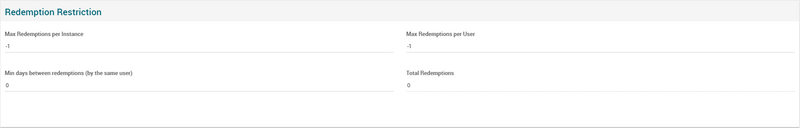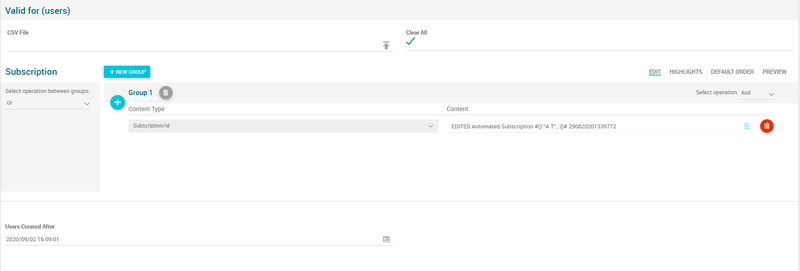Difference between revisions of "Vouchers - Products Page Manual 3.0"
| Line 68: | Line 68: | ||
=== Voucher Commercial Code === | === Voucher Commercial Code === | ||
---- | ---- | ||
| − | [[File: | + | [[File:VoucherCommecialBlock.jpg|center|800px|thumb|Voucher Commercial Block]] |
<br /> | <br /> | ||
Revision as of 14:21, 2 June 2022
Contents
Pending
Blocks
Vouchers - Products
| Field | Description | Restrictions | |
|---|---|---|---|
| Name | Name for this Vouchers-Products. Informative, should be a descriptive name.. |
| |
| Description | Description vouchers-products. | ||
| Source | Controls the access and visibility of this Vouchers-Products for other operators. Only operators with rights over this source or its children will be able to see it. |
| |
| Instance | Instance where the price x product belongs to. | ||
| Active | Indicates if it is enabled / disabled. |
| |
| Start Date | Date when the vouchers-products starts. |
| |
| End Date | Date when the vouchers-products ends. |
|
Commercial Info
Commercial Info block
Voucher Commercial Code
Discount Type
Shows stored restrictions in terms of number of uses.
Redemption Selection (Counters)
Allows to configure eligible users. Operator can add a list of users, a list of subscriptions and or a minimum creation date. User will have to fulfill every criteria to be eligible.
The field "Clear All" removes the eligible users list previously loaded. During the edition of a voucher, if the "Clear All" option is activated, the users previously loaded through the uploaded CSV file will be deleted. So, if a new list is uploaded via CSV file the new list will replace the previous one.
Actions
| Create | Edit | Edit in List | Bulk Edit | Copy | Copy with Relateds | Delete |
|---|---|---|---|---|---|---|
 Create
Create
Vouchers - Products creation is enabled.
- Use the
 button to create an empty Vouchers - Products.
button to create an empty Vouchers - Products. - Fill all the Vouchers - Products data.
- Once finished, save changes by using the
 button in the Vouchers - Products page.
button in the Vouchers - Products page.
 Edit
Edit
Vouchers - Products edit is enabled. It can be used to perform modification in the Vouchers - Products data. Once finished modifying the Vouchers - Products, save changes by using the ![]() button in the Vouchers - Products page.
button in the Vouchers - Products page.
 Edit in List
Edit in List
Edit in list is disabled for Vouchers - Products.
 Bulk Edit
Bulk Edit
Bulk Edit is disabled in the Vouchers - Products.
 Copy
Copy
Copy is disabled for Vouchers - Products.
 Copy with Relateds
Copy with Relateds
Copy with related is disabled for Vouchers - Products.
 Delete
Delete
Delete is disabled for Vouchers - Products.