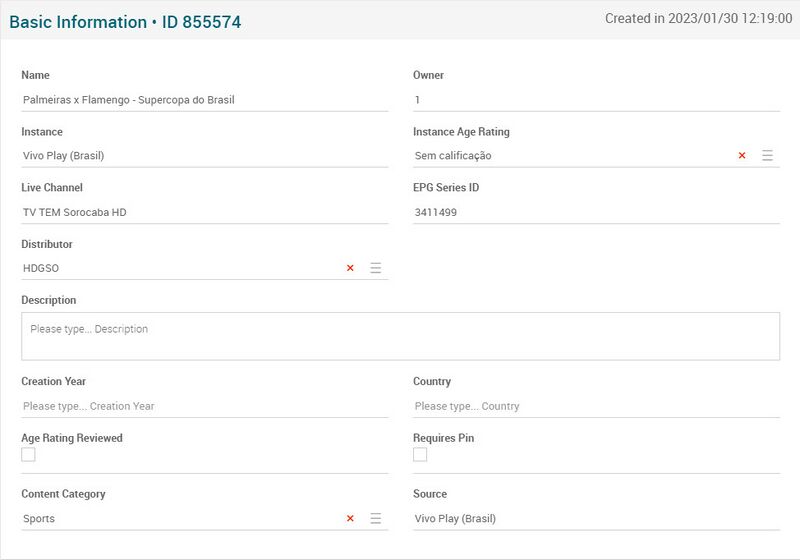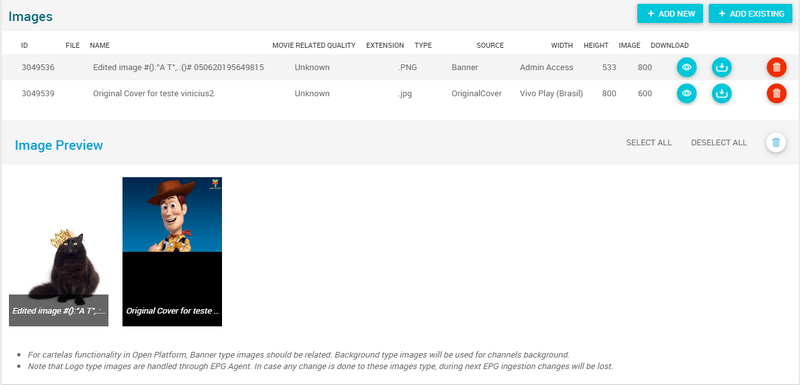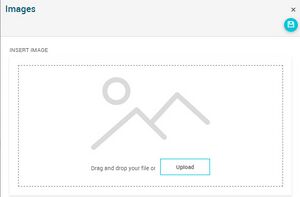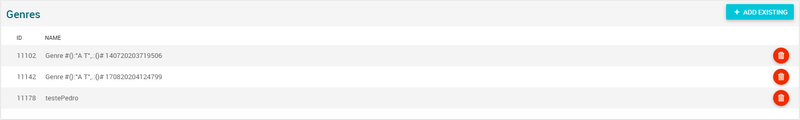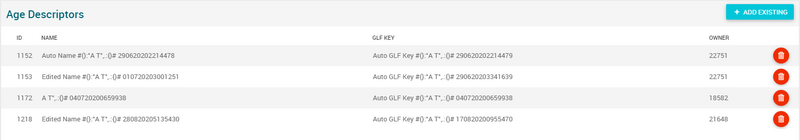Difference between revisions of "Live Series Page Manual 3.0"
| (9 intermediate revisions by the same user not shown) | |||
| Line 20: | Line 20: | ||
<br /> | <br /> | ||
| − | When we select a single element, we can edit and save changes | + | When we select a single element, we can edit and save changes. |
| − | The save function | + | The save function [[File:Save3.png|middle|30px]] verifies and applies the changes for each edited block. |
| − | |||
| − | |||
| − | |||
<br /> | <br /> | ||
=== Basic information === | === Basic information === | ||
| − | This block shows the detail of the works related to the | + | This block shows the detail of the works related to the live serie. |
[[File:BasicInformationBlockLiveSerie.png|800px|center|thumb|Basic information Live Serie]] | [[File:BasicInformationBlockLiveSerie.png|800px|center|thumb|Basic information Live Serie]] | ||
| Line 41: | Line 38: | ||
|- | |- | ||
! style="text-align:left; border-left:5px solid red;" | Name | ! style="text-align:left; border-left:5px solid red;" | Name | ||
| − | | Internal name for the | + | | Internal name for the live serie. |
| | | | ||
* Mandatory | * Mandatory | ||
|- | |- | ||
| − | ! style="text-align:left;" | | + | ! style="text-align:left;" | Owner |
| − | | | + | | Name of creator. |
| | | | ||
|- | |- | ||
| − | ! style="text-align:left; border-left:5px solid red;" | | + | ! style="text-align:left; border-left:5px solid red;" | Instance |
| − | | | + | | Instance where the live serie belongs to. |
| | | | ||
* Mandatory | * Mandatory | ||
|- | |- | ||
| − | ! style="text-align:left; border-left:5px solid red;" | | + | ! style="text-align:left; border-left:5px solid red;" | Instance Age Rating |
| − | | | + | | Age rating associated with this live serie. |
| | | | ||
* Mandatory | * Mandatory | ||
| − | |||
| − | |||
| − | |||
|- | |- | ||
| − | ! style="text-align:left; border-left:5px solid yellow;" | | + | ! style="text-align:left; border-left:5px solid yellow;" | Live Channel |
| − | | | + | | Live Channel associated with this live serie. |
| + | | Read only. | ||
| + | |- | ||
| + | ! style="text-align:left; border-left:5px solid yellow;" | EPG Series ID | ||
| + | | Pending | ||
| Read only. | | Read only. | ||
|- | |- | ||
| − | ! style="text-align:left;" | | + | ! style="text-align:left;" | Distributor |
| − | | | + | | Live Serie distributor, identifying the provider of the live serie. |
| - | | - | ||
|- | |- | ||
| − | ! style="text-align:left; border-left:5px solid yellow;" | | + | ! style="text-align:left;" | Description |
| − | | | + | | Description to be displayed to the user |
| + | | | ||
| + | |- | ||
| + | ! style="text-align:left;" | Creation Year | ||
| + | | Year of production of this content | ||
| + | | | ||
| + | |- | ||
| + | ! style="text-align:left;" | Country | ||
| + | | Which country this live serie it will belong | ||
| + | | | ||
| + | |- | ||
| + | ! style="text-align:left;" | Age Rating Reviewed | ||
| + | | Indicates if the age rating is reviewed. | ||
| + | | | ||
| + | |- | ||
| + | ! style="text-align:left;" | Requires Pin | ||
| + | | Indicates if the Program requires PIN | ||
| + | | | ||
| + | |- | ||
| + | ! style="text-align:left;" | Content Category | ||
| + | | Name of content category associated with the live serie. | ||
| + | | | ||
| + | |- | ||
| + | ! style="text-align:left; border-left:5px solid yellow;" | Source | ||
| + | | Controls the access and visibility of this live serie for other operators. Only operators with rights over this source or its children will be able to see it. | ||
| Read only. | | Read only. | ||
|- | |- | ||
| Line 153: | Line 175: | ||
=== Age descriptors === | === Age descriptors === | ||
---- | ---- | ||
| − | |||
| − | |||
<br /> | <br /> | ||
| − | + | [[File:AgeDescriptorsBlock.png|800px|center|thumb|Age Descriptors block]] | |
| − | |||
| − | |||
| − | |||
| − | |||
| − | |||
| − | |||
| − | |||
| − | |||
| − | |||
<br /> | <br /> | ||
| − | + | ||
| + | Pending | ||
<br /> | <br /> | ||
| − | |||
| − | |||
== Actions == | == Actions == | ||
Latest revision as of 14:36, 30 January 2023
Contents
The Series page is a variation of the Live page. Its purpose it to make it easier and more visual to Edit Series, Seasons, Episodes and its relationships.
This page brings a new element: the treeview. In this block it is possible to see the hierarchy between all the elements that belong to a Series. The page allows to edit one or more elements at once, by selecting them on the tree view. whenever more than element is selected the editing blocking will automatically enter in bulk edit mode.
There is also a Warning block, which runs a series of validations and display the conflicts to the user.
Only one information block can be edited at a certain time, so have in mind to save the current changes before moving to another block.
Blocks
Live series elements
When we select a single element, we can edit and save changes.
The save function ![]() verifies and applies the changes for each edited block.
verifies and applies the changes for each edited block.
Basic information
This block shows the detail of the works related to the live serie.
| Field | Description | Restrictions |
|---|---|---|
| Name | Internal name for the live serie. |
|
| Owner | Name of creator. | |
| Instance | Instance where the live serie belongs to. |
|
| Instance Age Rating | Age rating associated with this live serie. |
|
| Live Channel | Live Channel associated with this live serie. | Read only. |
| EPG Series ID | Pending | Read only. |
| Distributor | Live Serie distributor, identifying the provider of the live serie. | - |
| Description | Description to be displayed to the user | |
| Creation Year | Year of production of this content | |
| Country | Which country this live serie it will belong | |
| Age Rating Reviewed | Indicates if the age rating is reviewed. | |
| Requires Pin | Indicates if the Program requires PIN | |
| Content Category | Name of content category associated with the live serie. | |
| Source | Controls the access and visibility of this live serie for other operators. Only operators with rights over this source or its children will be able to see it. | Read only. |
Images
This block allows you to manage the images associated to the live channel and the information associated, such as the Type and Quality.
Also, the preview of all the associated images is displayed. It's possible to select/deselect all associated images and remove them.
Add new images
- Use the
 button and a new row will be added so you can upload the new image.
button and a new row will be added so you can upload the new image. - Then click the
 button and a dialog will be open so you will be able to select the image to be uploaded.
button and a dialog will be open so you will be able to select the image to be uploaded. - Now select the subtitle language and a name for the subtitle.
- Once finished, save changes by using the
 in the live channels page and the subtitle will be associated.
in the live channels page and the subtitle will be associated.
Add existing images
- Click the
 button and a dialog will open to select and existing image.
button and a dialog will open to select and existing image. - Once finished, save changes by using the
 in the live channels page and the image will be associated.
in the live channels page and the image will be associated.
Remove images
- Use the
 button to remove the association of a image from the movie .
button to remove the association of a image from the movie . - Once finished, save changes by using the
 in the live channel page. This will not delete the image file from the platform. In order to delete the image, you will have to go to the Images Page.
in the live channel page. This will not delete the image file from the platform. In order to delete the image, you will have to go to the Images Page.
Preview images
By clicking in the ![]() button in each image, you can access to the image preview.
button in each image, you can access to the image preview.
Genres
In this block, you can manage the genres associated to the live serie. It shows you the list of genres that are currently associated to this live serie. The order of genres is important, as most important genres are the first ones (this order will be kept when exporting them in catalog exporter).
Associate new genres
- Use the
 button and a multiple genre selection dialog will open, allowing you to search and select genres that can be added.
button and a multiple genre selection dialog will open, allowing you to search and select genres that can be added. - Select the genres to be added and press the
 button. The genres will be added to the live serie.
button. The genres will be added to the live serie. - To save changes, press the
 in the live serie page.
in the live serie page.
Delete genres from the live serie
- Use the
 button to remove all the genres desired.
button to remove all the genres desired. - Once finished, save changes by using the
 in the live serie page.
in the live serie page.
Persons Roles
This block allows configuring the persons (actors, director and etc) and their roles that are involved in the live serie:
Associate new Person role
- Use the
 button and a multiple Person Role selection dialog will open, allowing you to search and select persons roles to be added.
button and a multiple Person Role selection dialog will open, allowing you to search and select persons roles to be added. - Select the ones to be added and press the
 button. The Person Roles will be added to the live serie.
button. The Person Roles will be added to the live serie. - To save changes, press the
 in the live serie page.
in the live serie page.
Note: From this menu, it is not possible to create new Person Roles. Please use the Persons page to create Persons and the Person Roles page to associate a role to them.
Delete Person roles from the movie
- Use the
 button to remove all the person roles desired.
button to remove all the person roles desired. - Once finished, save changes by using the
 in the live serie page.
in the live serie page.
Age descriptors
Pending
Actions
| Create | Edit | Edit in List | Bulk Edit | Copy | Copy with Relateds | Delete |
|---|---|---|---|---|---|---|
 Create
Create
Live Channel creation is not allowed to be done from MIB. Live Channels can only be created through EPG ingestion.
 Edit
Edit
Live channel modifications are enabled for some operator profiles (EPG Manager, OB Admin). It can be used to perform modifications in some of the Live Channel related data.
 Edit in List
Edit in List
Edit in list is disabled for Live Channels for security reasons. You have to go to Edit Page to perform any modification.
 Bulk Edit
Bulk Edit
Bulk Edit is disabled in the Live Channels page.
 Copy
Copy
Copy is disabled for Live Channels as their creation from MIB is not allowed.
 Copy with Relateds
Copy with Relateds
Copy with Relateds is disabled for Live Channels page.
 Delete
Delete
Delete is disabled for Live Channels page.