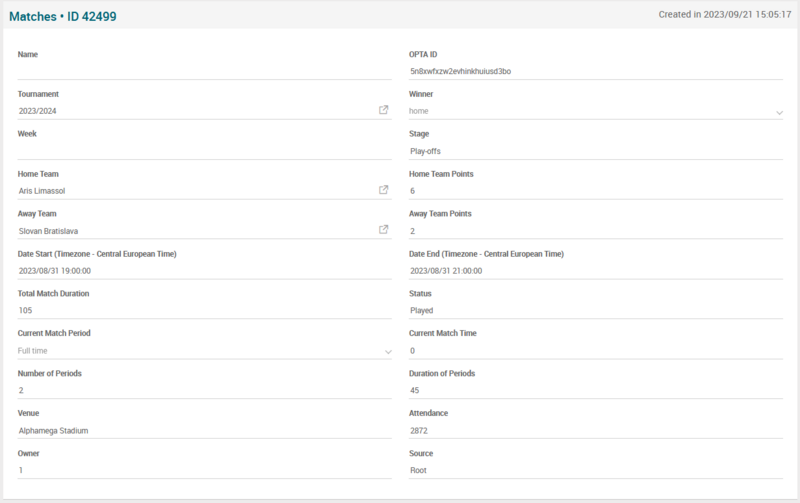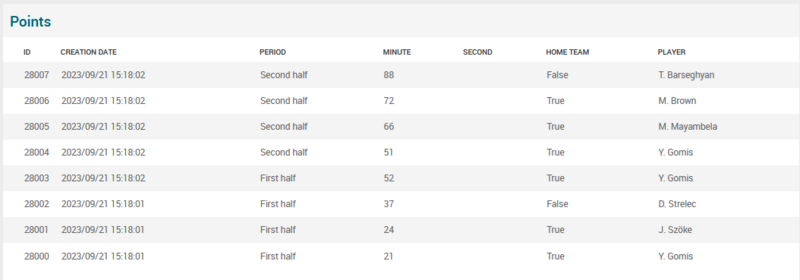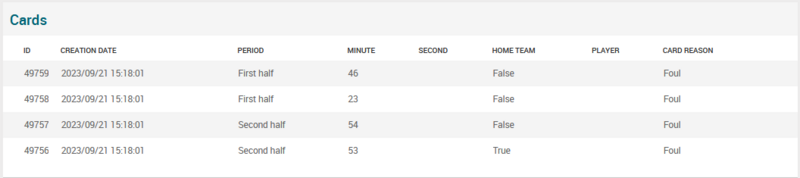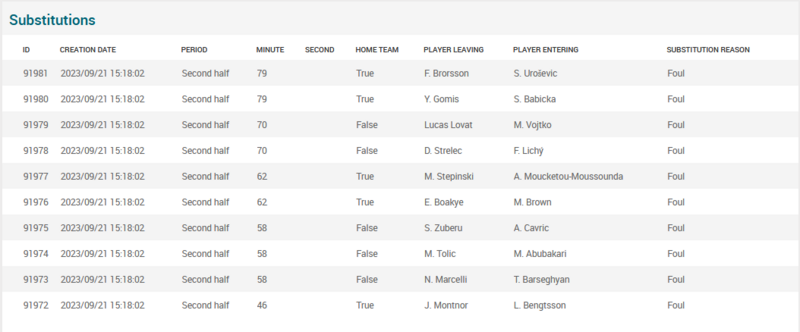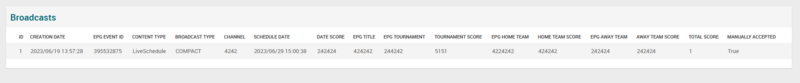Difference between revisions of "Matches Page MIB 5.0"
Jump to navigation
Jump to search
(Created page with "Category:Manual Category:Sports Category:MIB5.0 Category: 5.0.33 {{Menu|Message= middle|20px '''Sports > Matches'''}} == Blocks == =...") |
(No difference)
|
Latest revision as of 17:21, 24 October 2023
Blocks
Matches
| Field | Description |
|---|---|
| Name | Name configured by the OB |
| OPTA ID | Id of the team in OPTA services |
| Tournament | This field represents the name of the Tournament. |
| Winner | This field refers to the winner of the match, which can be unknown, home, away, or draw. |
| Week | This field refers to the week in which the match will occur. |
| Stage | This field refers to the stage name. |
| Home Team | This field represents the name of the Home Team. |
| Home Team Points | This field refers to the total points of the home team. |
| Away Team | This field represents the name of the Away Team. |
| Away Team Points | The field refers to the total points of the away team. |
| Date Start (Timezone - Central European Time) | This field refers to the start time (UTC) of the fixture/match. |
| Date End (Timezone - Central European Time) | This field refers to the end time (UTC) of the fixture/match. |
| Total Match Duration | This field refers to the duration of the match. |
| Status | This field refers to the status of the match. |
| Current Match Period | This fields refers to the current match period. |
| Current Match Time | This fields refers to the current minute of the match. Available only for certain competitions and during the match (when matchStatus="Playing"). |
| Number of Periods | This field refers to the number of periods that will be played. For example, a regular soccer match will have two periods. |
| Duration of Periods | This field refers to the duration of a period. For example, the duration of a period in a regular soccer match is 45 minutes |
| Venue | This field refers to the location of the match. |
| Attendance | This field refers to the attendance of the match |
| Owner | User that created the application. OB Administrator. |
| Source | Control user permission from MiB. Source to which the user is associated. |
Points
Enter description
| Field | Description |
|---|---|
| ID | Internal |
| Creation Date | Date the record was created. |
| Period | The period of the match in which a point was scored. |
| Minute | The minute of the match in which a point was scored. |
| Second | The second of the match in which a point was scored. |
| Home Team | If the point is from the home team. |
| Player | The player who scored the point. |
Cards
Enter description
| Field | Description |
|---|---|
| ID | Internal |
| Creation Date | Date the record was created. |
| Period | The period of the match in which a card was shown. |
| Minute | The minute of the match in which a card was shown. |
| Second | The second of the match in which a card was shown. |
| Home Team | If the card is from the home team. |
| Player | The player who received the card. |
| Card Reason | Indicates the reason for the card. |
Substitutions
Enter description.
| Field | Description |
|---|---|
| ID | Internal |
| Creation Date | Date the record was created. |
| Period | The period in which the substitution occurred. |
| Minute | The minute in which the substitution occurred. |
| Second | The second in which the substitution occurred. |
| Home Team | If the Substitution is from the home team. |
| Player Leaving | The substituted player. |
| Player Entering | The substitute player. |
| Substitution Reason | Indicates the reason for the substitution. |
Broadcasts
Enter description.
| Field | Description |
|---|---|
| ID | Internal |
| Creation Date | Date the record was created. |
| EPG Event ID | It's an ID for either an EPG Schedule or a movie. If the content type is LiveSchedule, this value corresponds to an EPG Schedule. If the content type is a movie, the value corresponds to a catch-up. |
| Content Type | This field indicates whether the associated record pertains to an EPG Schedule or a Catch-up movie. |
| Broadcast Type | The value of Broadcast Type can be Live, Compact, and Reaired. To determine which value, the start date of the opta event is compared with the start date of the epg event, while also considering the duration of the epg event. |
| Channel | This field represents ID of the EPG channel. |
| Schedule Date | This field represents the start date and time of the EPG Schedule. |
| Date Score | This value refers to a percentage that determines how close the start date of the EPG Schedule is to the start date of the match in Opta. |
| EPG Title | This field represents the name of the EPG program. |
| EPG Tournment | This field represents the ID of the Tournament. |
| Tournament Score | This value refers to how close the name of the Tournament is in relation to the Tournament name in Opta. |
| EPG Home Team | This field represents the ID of the Home Team. |
| Home Team Score | This value refers to how close the name of the Home Team is in relation to the home team name in Opta. |
| EPG Away Team | This field represents the ID of the Away Team. |
| Away Team Score | This value refers to how close the name of the Awat Team is in relation to the Away Team name in Opta. |
| Total Score | The field indicates the overall score considering the other scores. |
| Manually Accepted | When a matching does not have a minimum equivalence SCORE, it is not enabled; however, it can be manually enabled, and the value of Manually Accepted will be true. |
Actions
| Create | Edit | Edit in List | Bulk Edit | Copy | Copy with Relateds | Edit History | Delete |
|---|---|---|---|---|---|---|---|