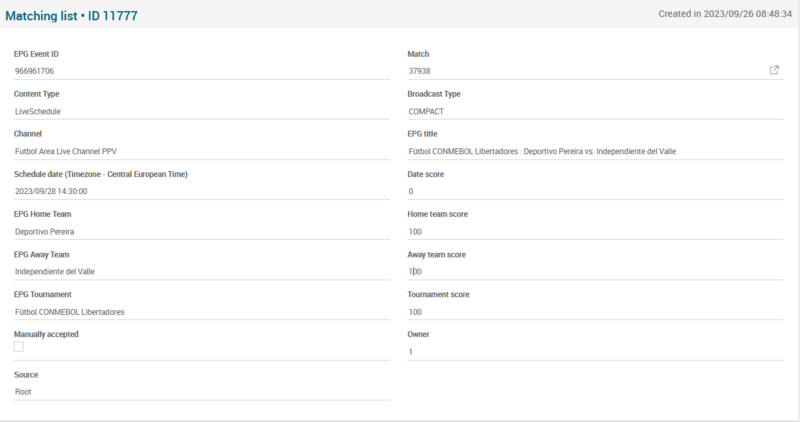Difference between revisions of "Matching List Page Manual 5.0"
Jump to navigation
Jump to search
(Created page with "Category:Manual Category:Sports Category:MIB5.0 Category: 5.0.33 {{Menu|Message= middle|20px '''Sports > Matching List'''}} __TOC__...") |
(No difference)
|
Revision as of 17:21, 24 October 2023
Contents
Blocks
Matching List
The block represents the matching between EPG/Movies and OPTA events.
| Field | Description |
|---|---|
| EPG Event ID | It's an ID for either an EPG Schedule or a movie. If the content type is LiveSchedule, this value corresponds to an EPG Schedule. If the content type is a movie, the value corresponds to a catch-up. |
| Match | This is the ID for a sports match |
| Content Type | This field indicates whether the associated record pertains to an EPG Schedule or a Catch-up movie. |
| Broadcast Type | The value of Broadcast Type can be Live, Compact, and Reaired. To determine which value, the start date of the opta event is compared with the start date of the epg event, while also considering the duration of the epg event. |
| Channel | This field represents the name of the EPG channel. |
| EPG Title | This field represents the name of the EPG program. |
| Schedule Date | This field represents the start date and time of the EPG Schedule. |
| Date Score | This value refers to a percentage that determines how close the start date of the EPG Schedule is to the start date of the match in Opta. |
| EPG Home Team | This field represents the name of the Home Team. |
| Home Team Score | This value refers to how close the name of the Home Team is in relation to the home team name in Opta. |
| EPG Away Team | This field represents the name of the Away Team. |
| Away Team Score | This value refers to how close the name of the Awat Team is in relation to the Away Team name in Opta. |
| EPG Tournment | This field represents the name of the Tournament. |
| Tournament Score | This value refers to how close the name of the Tournament is in relation to the Tournament name in Opta. |
| Manually Accepted | When a matching does not have a minimum equivalence SCORE, it is not enabled; however, it can be manually enabled, and the value of Manually Accepted will be true. |
| Owner | Controls the access and visibility of this channel for other operators. Only operators with rights over this source or its children will be able to see it. |
| Source | Controls the access and visibility of this channel for other operators. Only operators with rights over this source or its children will be able to see it. |
Actions
| Create | Edit | Edit in List | Bulk Edit | Copy | Copy with Relateds | Edit History | Delete |
|---|---|---|---|---|---|---|---|
It's a read only page