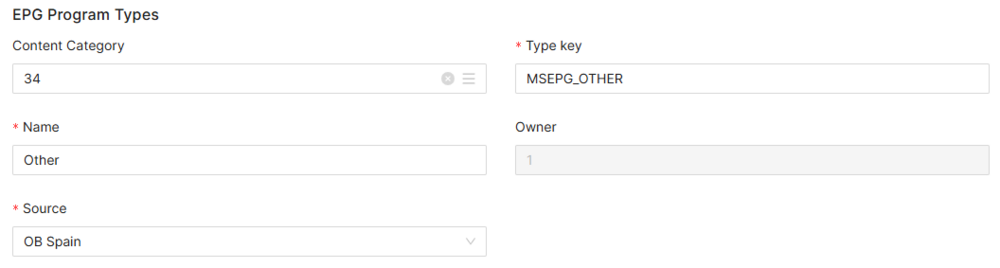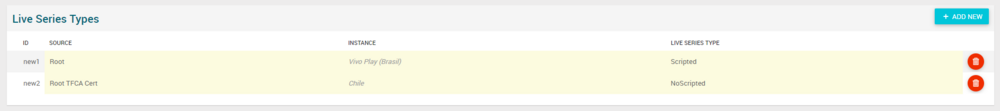Difference between revisions of "EPG Program Types Page Manual 3.0"
| Line 45: | Line 45: | ||
* Mandatory. | * Mandatory. | ||
|- | |- | ||
| + | |} | ||
| + | <br /> | ||
| + | |||
| + | === Live Series Types === | ||
| + | ---- | ||
| + | <br /> | ||
| + | [[File:LiveSeriesTypesBlock.png|center|1000px|thumb|Live Series Type Information]] | ||
| + | |||
| + | <br /> | ||
| + | {| class="wikitable" style="margin:0px;width:100%;" | ||
| + | ! style="width:15%;" | Field | ||
| + | ! style="width:45%;" | Description | ||
| + | ! style="width:40%;" | Restrictions | ||
| + | |- | ||
| + | ! style="text-align:left;border-left:5px solid red;" | Source | ||
| + | | Source of the Live Series. | ||
| + | | | ||
| + | * Mandatory. | ||
| + | |- | ||
| + | ! style="text-align:left;border-left:5px solid red;" | Instance | ||
| + | | Instance of the Live Series. | ||
| + | | | ||
| + | * Mandatory. | ||
| + | |- | ||
| + | ! style="text-align:left;border-left:5px solid red;" | Live Series Type | ||
| + | | Enum of the Live Series Type. | ||
| + | | | ||
| + | * Mandatory. | ||
|} | |} | ||
<br /> | <br /> | ||
Revision as of 19:45, 14 May 2024
Contents
In EPG.xml file we have a tag called program flags (<programflags>), where these program flags added containing the “MSEPG_MOVIE” will be considered as Program Type, giving to the Programs a Program Type.
Blocks
EPG Program Types
| Field | Description | Restrictions |
|---|---|---|
| Content Category | Name of content category associated with the program. | |
| Type key | Key of the Program Type. |
|
| Name | Name for this EPG program type. |
|
| Owner | Operator/agent that created this EPG Program type. | ReadOnly. |
| Source | Controls the access and visibility of this EPG Program Type for other operators. Only operators with rights over this source or its children will be able to see it. |
|
Live Series Types
| Field | Description | Restrictions |
|---|---|---|
| Source | Source of the Live Series. |
|
| Instance | Instance of the Live Series. |
|
| Live Series Type | Enum of the Live Series Type. |
|
Actions
| Create | Edit | Edit in List | Bulk Edit | Copy | Copy with Relateds | Delete |
|---|---|---|---|---|---|---|
 Create
Create
EPG program types creation is enabled.
- Use the
 button to create an empty epg program type.
button to create an empty epg program type. - Fill all the epg program type data.
- Once finished, save changes by using the
 button in the EPG Program Types page.
button in the EPG Program Types page.
 Edit
Edit
EPG Program Type edit is enabled. It can be used to perform modification in the EPG Program type data. Once finished modifying the EPG Program type, save changes by using the ![]() button in EPG Program Types page.
button in EPG Program Types page.
 Edit in List
Edit in List
Edit in list is disabled for EPG Program.
 Bulk Edit
Bulk Edit
Bulk Edit is enabled in the EPG Program Types page, allowing you to modify several EPG Programs type at the same time.
 Copy
Copy
Copy is enabled for EPG Program Types. Using the ![]() button, you will be able to clone the basic information from the epg program type into a new epg program type. The relateds will not be copied using this mode.
Once the VOD Channel is copied, review that all the fields have been copied properly and press
button, you will be able to clone the basic information from the epg program type into a new epg program type. The relateds will not be copied using this mode.
Once the VOD Channel is copied, review that all the fields have been copied properly and press ![]() Save button.
Save button.
 Copy with Relateds
Copy with Relateds
Copy with relateds is enabled for EPG Program Types. Using the ![]() button, you will be able to clone a EPG program types and the relateds blocks into a new EPG Program types. In this case, works like just the simple copy.
button, you will be able to clone a EPG program types and the relateds blocks into a new EPG Program types. In this case, works like just the simple copy.
Once the EPG program types is copied, review that all the fields have been copied properly and press ![]() Save button.
Save button.
 Delete
Delete
You can delete a EPG Program type from the EPG Program Types Page, using the ![]() button. A confirmation popup will be shown before excluding it.
button. A confirmation popup will be shown before excluding it.