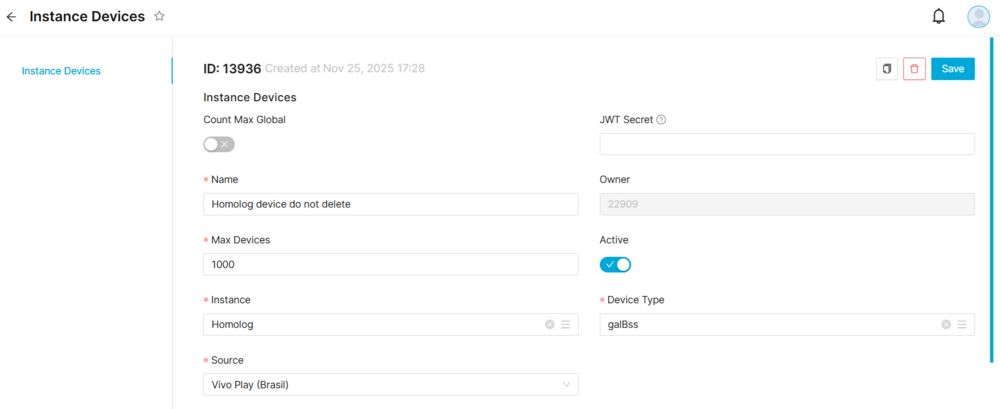Difference between revisions of "Instance Devices Page Manual 3.0"
| (3 intermediate revisions by one other user not shown) | |||
| Line 1: | Line 1: | ||
| − | [[Category:Manual]] [[Category:Setup&Configuration]] [[Category: | + | [[Category:Manual]] [[Category:Setup&Configuration]] [[Category:MIB React]] [[Category:GVP 25.12]] |
| − | |||
{{Menu|Message= [[File:InstancesIcon.png|middle|30px]] '''Instances > Settings > Instance Devices'''}} | {{Menu|Message= [[File:InstancesIcon.png|middle|30px]] '''Instances > Settings > Instance Devices'''}} | ||
<br /> | <br /> | ||
| Line 19: | Line 18: | ||
! style="width:45%;" | Description | ! style="width:45%;" | Description | ||
! style="width:40%;" | Restrictions | ! style="width:40%;" | Restrictions | ||
| + | |- | ||
| + | ! style="text-align:left;" | Count Max Global | ||
| + | | Flag to indicate if this device type should count for the global instance max number of devices per user. | ||
| + | | - | ||
| + | |- | ||
| + | ! style="text-align:left;" | JWT Secret | ||
| + | | Shared key between STB and sprayer system (for notification issues, only Open Platform) | ||
| + | | - | ||
|- | |- | ||
! style="text-align:left;" | Name | ! style="text-align:left;" | Name | ||
| Line 27: | Line 34: | ||
| Operator that created this item. | | Operator that created this item. | ||
| Read Only | | Read Only | ||
| − | |||
| − | |||
| − | |||
| - | | - | ||
|- | |- | ||
| − | ! style="text-align:left;" | | + | ! style="text-align:left;" | Max Devices |
| − | | | + | | Max number of devices of this type that a user can have linked to its account. |
| - | | - | ||
|- | |- | ||
| Line 40: | Line 44: | ||
| - | | - | ||
|- | |- | ||
| − | ! style="text-align:left;" | | + | ! style="text-align:left;" | Instance |
| − | | | + | | Instance where the devices belongs to. |
| + | | - | ||
| + | |- | ||
| + | ! style="text-align:left;" | Device Type | ||
| + | | Type of device that will be linked to an instance. | ||
| - | | - | ||
|- | |- | ||
| − | ! style="text-align:left;" | | + | ! style="text-align:left;" | Source |
| − | | | + | | Controls the access and visibility of this item for other operators. Only operators with rights over this source or its children will be able to see it. |
| - | | - | ||
| + | |- | ||
|} | |} | ||
<br /> | <br /> | ||
Latest revision as of 10:59, 31 December 2025
Contents
This section allows to manage the different device types that are linked to an instance. Only the device types that are linked to the instance will be able to login into that instance.
The devices associated to an instance can also be managed from the Instance Page Devices block.
Blocks
Instance Devices
| Field | Description | Restrictions | |
|---|---|---|---|
| Count Max Global | Flag to indicate if this device type should count for the global instance max number of devices per user. | - | |
| JWT Secret | Shared key between STB and sprayer system (for notification issues, only Open Platform) | - | |
| Name | Name informative, internal | - | |
| Owner | Operator that created this item. | Read Only | - |
| Max Devices | Max number of devices of this type that a user can have linked to its account. | - | |
| Active | Flag that allows to enable/disable this device type in the instance. | - | |
| Instance | Instance where the devices belongs to. | - | |
| Device Type | Type of device that will be linked to an instance. | - | |
| Source | Controls the access and visibility of this item for other operators. Only operators with rights over this source or its children will be able to see it. | - |
Actions
| Create | Edit | Edit in List | Bulk Edit | Copy | Copy with Relateds | Delete |
|---|---|---|---|---|---|---|
 Create
Create
Administrators and OB administrators can create new Instance Devices on demand.
- Use the
 button to create an empty entry.
button to create an empty entry. - Fill all the required information.
- Once finished, save changes by using the
 button.
button.
 Edit
Edit
Instance Devices edition is enabled for operators. It can be used to modify some existing information. Once finished modifying the information, save changes by using the ![]() button in the edit page.
button in the edit page.
 Edit in List
Edit in List
Edit in list is not enabled for this page.
 Bulk Edit
Bulk Edit
Bulk Edit is enabled in this page, allowing you to modify several items at the same time. However, not all the relateds blocks will be available for performing a bulk edit operation. The blocks available are:
- Basic information
 Copy
Copy
Copy is enabled in this page. Using the ![]() button, you will be able to clone the basic information from the item into a new item.
Once the item is copied, review that all the fields have been copied properly and press
button, you will be able to clone the basic information from the item into a new item.
Once the item is copied, review that all the fields have been copied properly and press ![]() Save button.
Save button.
Copy is enabled for this page and has the same behavior as Copy button.
 Delete
Delete
Instance devices can be deleted by the operator using the ![]() button. A confirmation popup will be shown before excluding it.
button. A confirmation popup will be shown before excluding it.