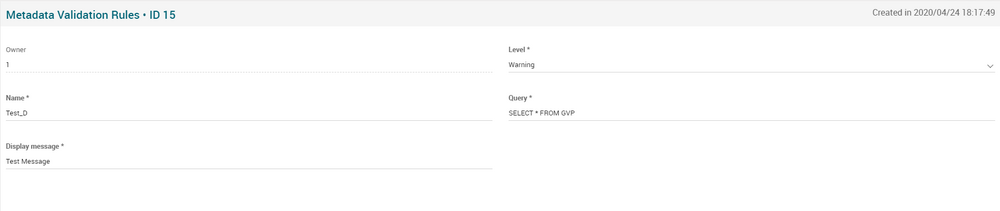Difference between revisions of "Metadata Validation Rules Page Manual 3.0"
Jump to navigation
Jump to search
| (One intermediate revision by one other user not shown) | |||
| Line 1: | Line 1: | ||
| − | [[Category:Manual]] [[Category:Content Workflow]] [[Category: | + | [[Category:Manual]] [[Category:Content Workflow]] [[Category:MIB React]] [[Category:GVP 25.12]] |
{{Menu|Message= [[File:VODIcon.png|middle|30px]] '''Video On Demand > Content Workflow > Metadata > Metadata Validations Rules'''}} | {{Menu|Message= [[File:VODIcon.png|middle|30px]] '''Video On Demand > Content Workflow > Metadata > Metadata Validations Rules'''}} | ||
| Line 7: | Line 7: | ||
<br /> | <br /> | ||
| − | This page allows | + | This page allows administrators to manage the validation rules |
<br /> | <br /> | ||
| − | |||
== Blocks == | == Blocks == | ||
Latest revision as of 11:04, 31 December 2025
Contents
This page allows administrators to manage the validation rules
Blocks
Metadata Validation Rules
| Field | Description | Restrictions |
|---|---|---|
| Owner | MiB User creator. |
|
| Level | Enum RULE_LEVEL (2- Warning / 1 - Error / 0 - Failure (reserved for errors) |
|
| Name | Rule Name. |
|
| Query | Text for the query to be evaluated |
|
| Display message | Text for displaying in the warning / error |
|
Actions
| Create | Edit | Edit in List | Bulk Edit | Copy | Copy with Relateds | Delete |
|---|---|---|---|---|---|---|
 Create
Create
Metadata Validation Rules creation is enabled.
 Edit
Edit
Metadata Validation Rules edit is enabled. It can be used to perform modification in the Metadata Validation Rules. Once finished modifying the Metadata Validation Rule, save changes by using the ![]() button in the Metadata Validation Rules page.
button in the Metadata Validation Rules page.
 Edit in List
Edit in List
Edit in list is disabled.
 Bulk Edit
Bulk Edit
Bulk Edit is disabled.
 Copy
Copy
Copy is disabled for Metadata Validation Rules page.
 Copy with Relateds
Copy with Relateds
Copy with relateds is disabled for Metadata Validation Rules page.
 Delete
Delete
You can delete a Metadata Validation Rules from the Metadta Validation Rules Page, using the ![]() button. A confirmation popup will be shown before excluding it.
button. A confirmation popup will be shown before excluding it.