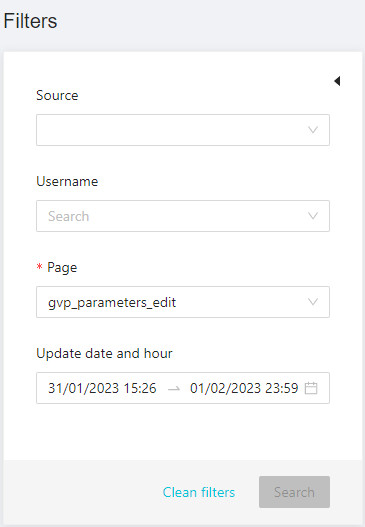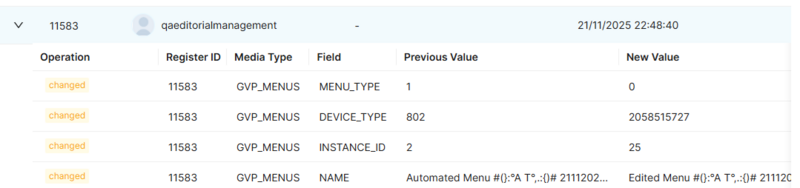Difference between revisions of "Page History Dashboard Page Manual 3.0"
Jump to navigation
Jump to search
| Line 12: | Line 12: | ||
'''Filters'''<br /> | '''Filters'''<br /> | ||
| − | [[File:FiltersDialogDashboard.jpg|center| | + | [[File:FiltersDialogDashboard.jpg|center|400px|thumb|Filters Menu]] |
In this section, the administrator operators can filter by source, username, page and/or update date and hour. | In this section, the administrator operators can filter by source, username, page and/or update date and hour. | ||
| Line 22: | Line 22: | ||
The search results are displayed on the Results section. | The search results are displayed on the Results section. | ||
<br /> | <br /> | ||
| + | |||
'''Results'''<br /> | '''Results'''<br /> | ||
[[File:PageHistoryDashboardResults.jpg|center|800px|thumb|Page History Dashboard Results]] | [[File:PageHistoryDashboardResults.jpg|center|800px|thumb|Page History Dashboard Results]] | ||
<br /> | <br /> | ||
Revision as of 10:42, 3 February 2023
Only Administrator operators can manage this page.
The Page History Dashboard allows you to consult all the changes made, on the same page, by different users.
Is divided into two sections: filters and results.
Filters
In this section, the administrator operators can filter by source, username, page and/or update date and hour.
To do a search:
- Select a value from the page field. It's mandatory.
- Optionally, you can select a value for source, username or update date and hour. The username field have autocomplete. And the update date and hour field allows you to select the date, hours and minutes.
- Press the
 button.
button.
The search results are displayed on the Results section.
Results