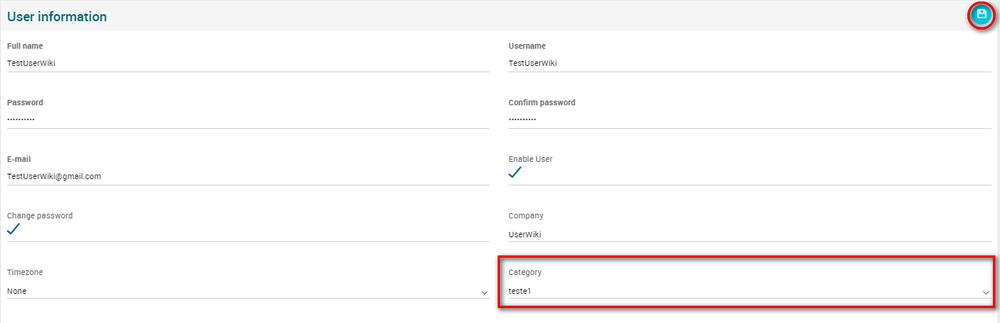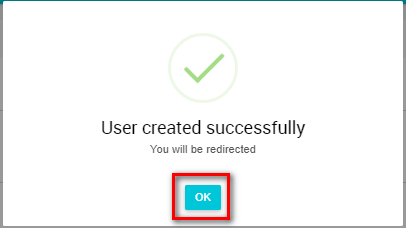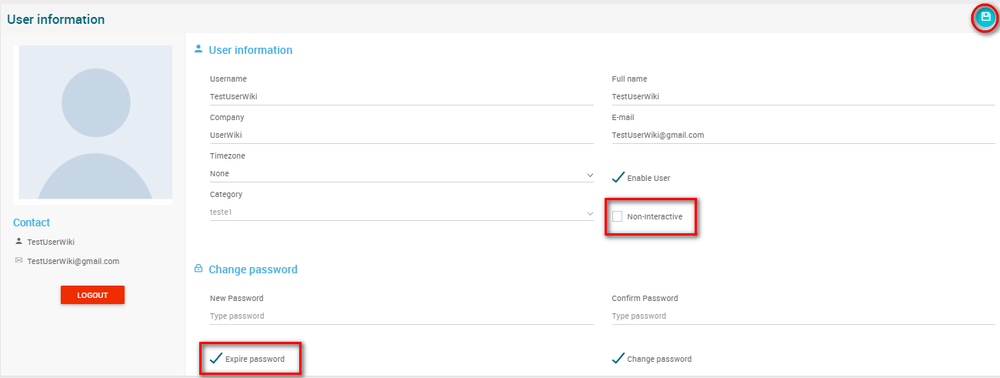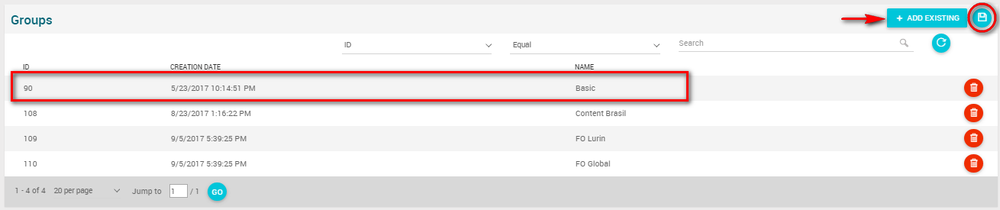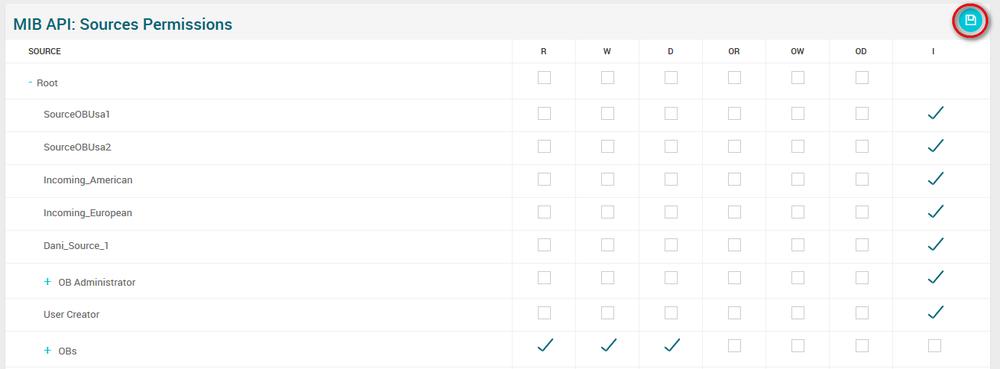Difference between revisions of "Creating a new MIB User"
(Created page with "<big>'''Guideline to create a new MiB User'''</big> middle|30px '''Administration > Access Control > MIB Users''' * 1. Click on the plus button File...") |
|||
| Line 47: | Line 47: | ||
'''Important about the other blocks''': | '''Important about the other blocks''': | ||
* The 'Applications' block is ReadOnly. | * The 'Applications' block is ReadOnly. | ||
| − | * The 'Groups allowed to manage' block will not be functional for GVP / TVOP. This block was "designed" to serve sub-admin that can create and manage new groups. This block is not taken into account. | + | * <del> The 'Groups allowed to manage' block will not be functional for GVP / TVOP. This block was "designed" to serve sub-admin that can create and manage new groups. This block is not taken into account.</del> - This block was removed. |
* It is not recommended to modify the 'Menu: Boolean Permissions' and 'Media Types Permissions' blocks, since the groups associated with the users already grants the necessary permissions. If these blocks are modified, this new user will leave the pattern established in the GVP project and it's not possible to guarantee the correct operation of the user in the present or future MIB3 updates. | * It is not recommended to modify the 'Menu: Boolean Permissions' and 'Media Types Permissions' blocks, since the groups associated with the users already grants the necessary permissions. If these blocks are modified, this new user will leave the pattern established in the GVP project and it's not possible to guarantee the correct operation of the user in the present or future MIB3 updates. | ||
Revision as of 17:13, 4 April 2018
Guideline to create a new MiB User
![]() Administration > Access Control > MIB Users
Administration > Access Control > MIB Users
- 1. Click on the plus button
 . The basic form of the new user will open in a new window.
. The basic form of the new user will open in a new window. - 2. Enter values for the new user and save with button
 .
.
- It's important to set correctly the Email, otherwise the user won't be able to use the 'forgot my password' feature.
- The 'Category' field is ReadOnly. The new users will have the same category as the Ob Administrator/User Creator.
- With MiB3, it's not necessary to have only 1 user creating all the users anymore. All the OB Administrators / User Creators that shares this same Category, will have access to manage these users.
- Only Operations team can assign/change a Category to someone. (All the users must have a Category, otherwise it will be visible to all OBs).
- It is necessary to check the 'Enabled User' checkbox, otherwise the user won't be able to use MiB3.
- It is recommended to check the 'Change Password' checkbox, with that, the new user will be prompted to changed the initial password on his first access.
.
- 4. Then, the full user's editor page opens. Enter and configure the fields that are required and save with button
 .
.
- As a rule The 'Non-Interactive' field should NOT be marked. This field will be used only by agent users, who will not access MIB3 Interface (Betools / Hydra), only MiB3 API.
- The 'Expire Password' field must be marked by security, forcing the new user to change his password, when it expires.
All users must have the 'Basic group' associated. It gives the necessary permissions to make every other group to work correctly.
The current groups, with each permissions per page, are:
https://docs.google.com/spreadsheets/d/1hQbvPYKLYbTMkksbUQjNMawgc0GDcRlyHandMyI4wVs/edit#gid=747594385
Note1: The groups OB Administrator and User Creator must have the flag "isAdministrator" to be able to create/manage MiB Users. But only the Operations Team have access to configure/set this flag. In other words, the Operations Team will be in charge to create these users.
Note2: In order to avoid the problems that we had in MiB2, the creation of Groups in MiB3 are not allowed. The idea is to simplify the user creation and make sure that all the groups will keep working normally each new version of GVP/TVOP. To be able to guarantee that, the users are created only by Dev Team and teste each new version.
- 6. We select the sources to which the new user will have access and save changes by using the
 . The ReadOnly permission for the source 'Basic Permission' must be selected.
. The ReadOnly permission for the source 'Basic Permission' must be selected.
After these steps, the new user has been successfully registered and could already use MIB3.
Important about the other blocks:
- The 'Applications' block is ReadOnly.
The 'Groups allowed to manage' block will not be functional for GVP / TVOP. This block was "designed" to serve sub-admin that can create and manage new groups. This block is not taken into account.- This block was removed.- It is not recommended to modify the 'Menu: Boolean Permissions' and 'Media Types Permissions' blocks, since the groups associated with the users already grants the necessary permissions. If these blocks are modified, this new user will leave the pattern established in the GVP project and it's not possible to guarantee the correct operation of the user in the present or future MIB3 updates.