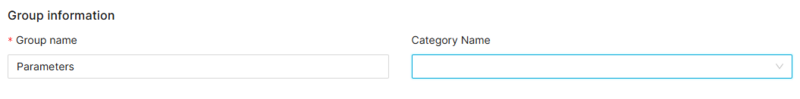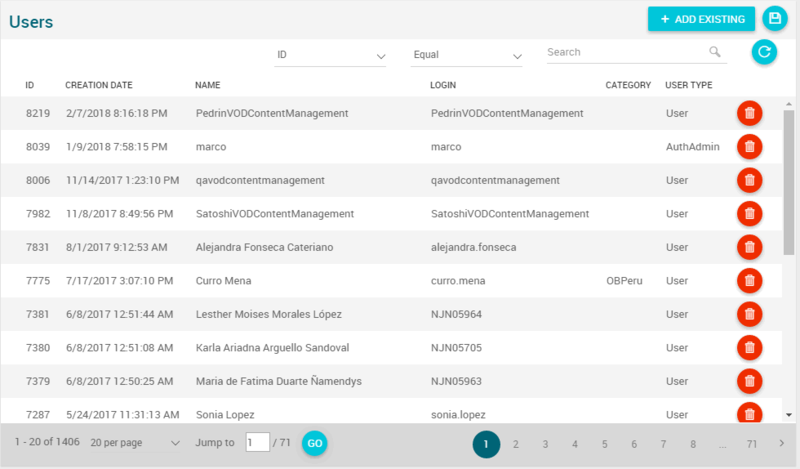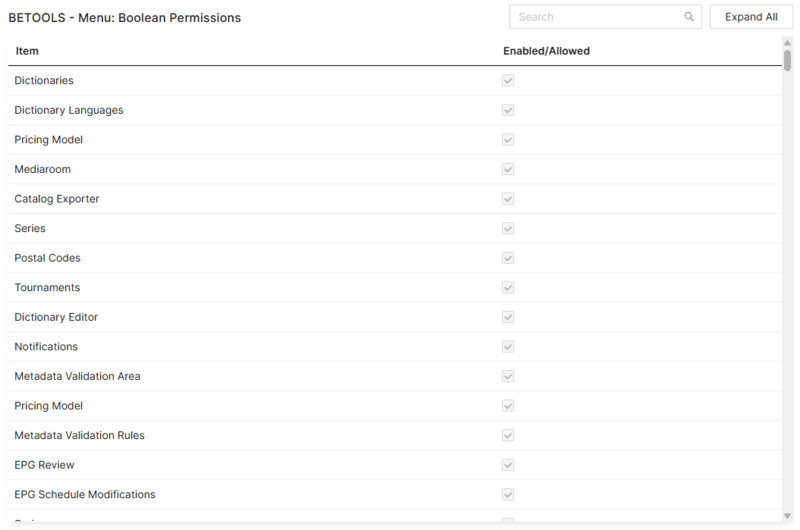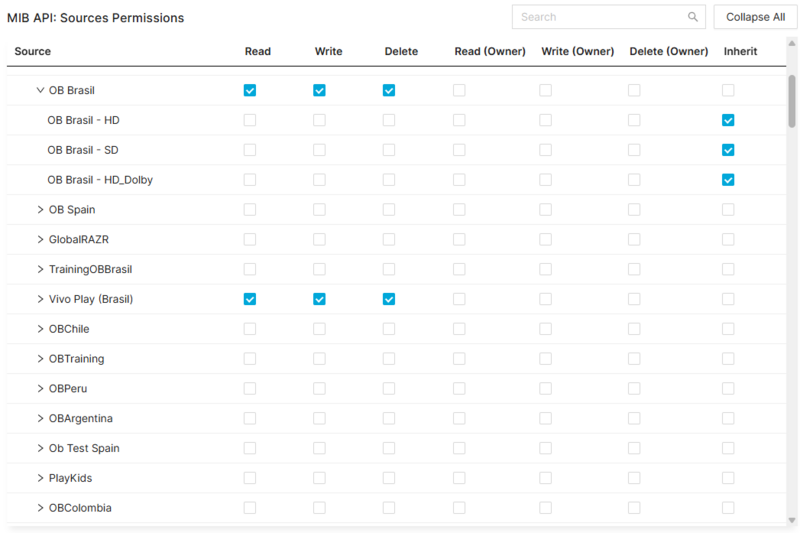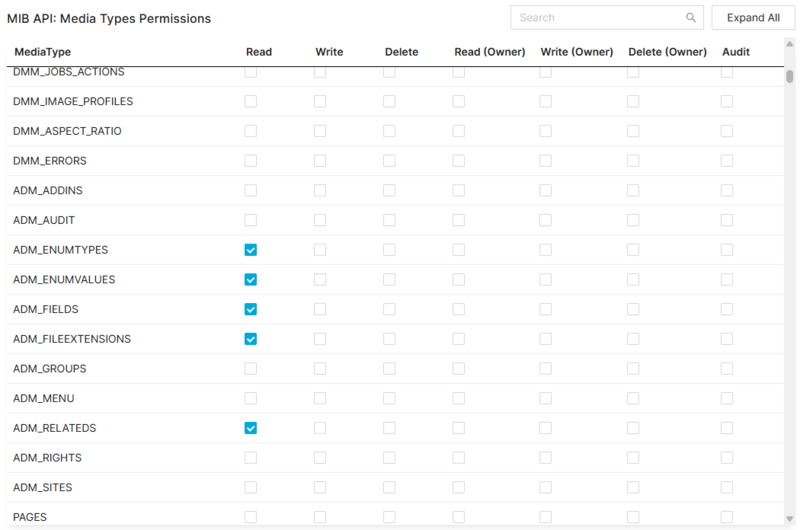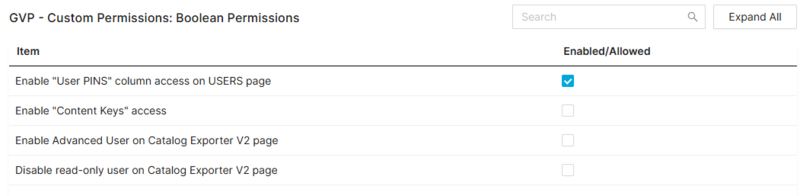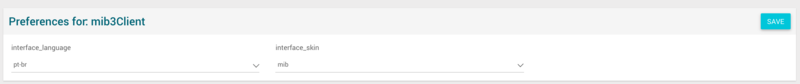MIB Groups Page Manual
Contents
Blocks
MIB Groups
In this page, Administrator users or Users with 'Is Administrator' flag selected, will be able to manage MIB groups: manage groups information and the different permissions this group will grant access to the users that belong to it. This page is hosted by MIB Authorization component.
The current groups are:
- Administrators
- Admin - Read Only
- OB Administrator
- OB Administrator (ReadOnly)
- VOD Content Management
- VOD Content Management (ReadOnly)
- Live TV
- Live TV (ReadOnly)
- EPG
- EPG (ReadOnly)
- Editorial Management
- Editorial Management (ReadOnly)
- Commercial
- Commercial (ReadOnly)
- Notifications
- Notifications (ReadOnly)
- CRM
- CRM (ReadOnly)
- Purge
- User Creator
- FO Global
- FO Lurin
- Basic Group
| Field | Description | Restrictions |
|---|---|---|
| Group Name | Name for the group | |
| Category | The value of the MibUser Instance. This value can be none. | ReadOnly for All Users, except for Admin Users. |
Update group information
The Category field can only be modified by the Administrators group.
Users
This section allows to associate a MIB User to a Group. You need to have administrator permissions for the group.
Add existing MIB Users
- Click the
 button and a dialog will open to select and existing MIB Users.
button and a dialog will open to select and existing MIB Users. - Once finished, save changes by using the
 in the Users block and the MIB Users will be associated.
in the Users block and the MIB Users will be associated.
Remove MIB Users from group
- Use the
 button to remove the association of a Mib User from the group .
button to remove the association of a Mib User from the group . - Once finished, save changes by using the
 in the Users block. This will not delete the MIB User from the platform.
in the Users block. This will not delete the MIB User from the platform.
Boolean Permissions
This section allows to determine the different items that the users belonging to the group will be able to access.
Modify boolean permissions
- Mark/Unmark the 'Enabled/Allowed' checkbox of the wanted item .
- Once finished, save changes by using the
 button of the boolean permissions block.
button of the boolean permissions block.
Boolean Permissions
This section allows to determine the different items that the users belonging to the group will be able to access.
Modify boolean permissions
- Mark/Unmark the 'Enabled/Allowed' checkbox of the wanted item .
- Once finished, save changes by using the
 button of the boolean permissions block.
button of the boolean permissions block.
Sources Permissions
This section allows to define the permissions the group has over the different sources. This will determine the different items of the different sources that the users belonging to the group will be able to access, modify and/or delete. Normally the Sources permissions should not be defined at group level, but only in special cases.
The permissions that can be configured are:
- R: Read access. The user will be able to access items belonging to this source.
- W: Read access. The user will be able to modify items belonging to this source.
- D: Read access. The user will be able to delete items belonging to this source.
- OR: Own read access. The user will be able only to access items belonging to this source that have been created by him (owner = user).
- OW: Own write access. The user will be able only to modify items belonging to this source that have been created by him (owner = user).
- OD: Own delete access. The user will be able only to delete items belonging to this source that have been created by him (owner = user).
- I: Inherit. The permissions are inherited from parent source.
The ReadOnly permission for the source 'Basic Permission' must be selected.
Modify source permissions
Media Type Permissions
This section allows to define the permissions the group has over the different Media Types. The users belonging to this group will inherit the MediaTypes permissions.
The permissions that can be configured are:
- R: Read access. The user will be able to access items belonging to this source.
- W: Read access. The user will be able to modify items belonging to this source.
- D: Read access. The user will be able to delete items belonging to this source.
- OR: Own read access. The user will be able only to access items belonging to this source that have been created by him (owner = user).
- OW: Own write access. The user will be able only to modify items belonging to this source that have been created by him (owner = user).
Modify Media Type permissions
- Mark the permissions for each Media Type.
- Once finished, save changes by using the
 button of the block.
button of the block.
Custom Permissions
This section allows to determine the different custom items that the users belonging to the group will be able to access.
Modify custom boolean permissions
- Mark/Unmark the 'Enabled/Allowed' checkbox of the wanted item .
- Once finished, save changes by using the
 button of the custom boolean permissions block.
button of the custom boolean permissions block.
MIB3 Preferences
This section allows to manage some group preferences for MIB3, such as the language or the skin.
Modify preferences