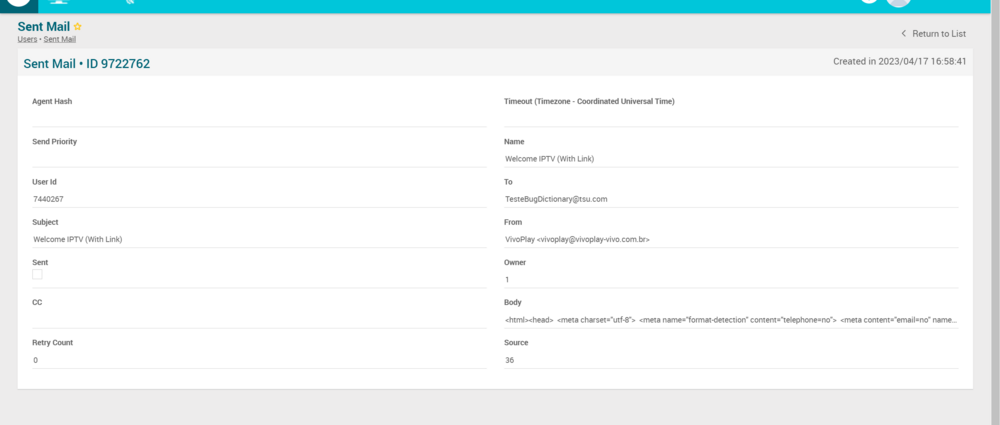Sent Mail Page Manual 3.0
Contents
This section allows the operator to review mails sent to specific users (for purchases confirmation, confirmation auto-registration, welcome messages, etc.).
Blocks
Sent Mail
| Field | Description | Restrictions |
|---|---|---|
| Name | Email name | Read Ondly |
| To | Email address the mail was sent to. | Read Only |
| Subject | Email subject | Read Only |
| From | Email address from the email is sent to | Read Only |
| Sent | Flag that allows to know if the email has been already sent or is still pending to be sent. | Read Only |
| CC | CC email field | Read Only |
| Retry count | Number of retries that the email has been tried to be sent. | Read only. |
Actions
The user can only read the details of a Sent Mail, no other actions are available.