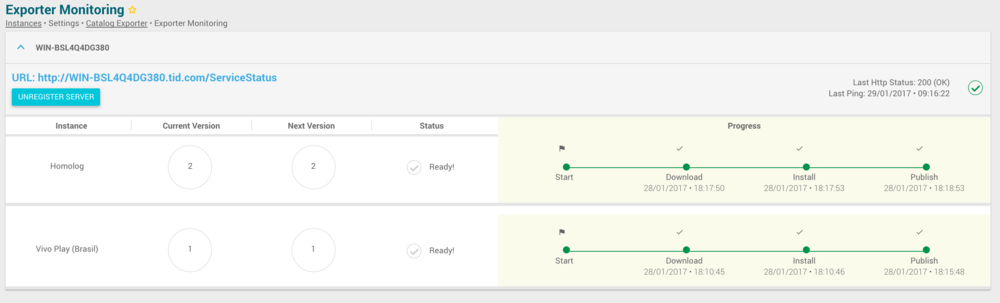Exporter Monitoring Manual 3.0
The Catalog Exporter Monitoring page displays the status of the catalog deployment of each catalog on each server. The Content Management Agent will report their status each heartbeat to this service and each machine will be automatically refreshed with this information.
You can expand any of the Content Server blocks to access detailed information about that server status:
- Name Machine - Given name to the machine.
- URL - The URL of the registered server.
- Instance - Instance being used.
- Current Version - It is the current version.
- Next Version - Next Version to be downloaded.
- Publish Date - Datetime of the publication.
- Download - Datetime when was downloaded.
- Install - Datetime when was installed.
- Publish - Datetime when was published.
- Publish status process - It is the workflow of the publish process.
Mixing all the servers information, the Catalog Deployment Monitoring Service updates for each Catalog the Current Version and the Minimum Version, so all the Catalog Deployment services use this information to change their local database configuration according to this. The publish status process has a workflow that allow to track the evolution until be published.
Servers discovery
Also it discovers automatically new Content Servers, as when they are switched on, the Content Management Agent starts automatically sending heartbeat to the service. But when the Content Management is turned off the Content Monitoring page it will look like this:
Offline servers
It has a configuration that allow the service to evaluate if a Content Management Agent is offline or not, depending on the number of missed heartbeats. If a number of heartbeats are missed the name of the machine, last http status and ping info will be highlighted in red and its icon will change to red.
It is important to take into account that when a Content Server is marked offline, the operator will have to manually review it and decide if there is a problem or not with that content server. As the Catalog Exporter requires that all the registered content servers have downloaded and installed successfully the catalog before publishing it and changing the current catalog version, ff that Content Server has been disabled, the operator will have to remove that server using the Unregister Server button (after stopping the corresponding content management agent in the specific server) so new catalogs can be published.