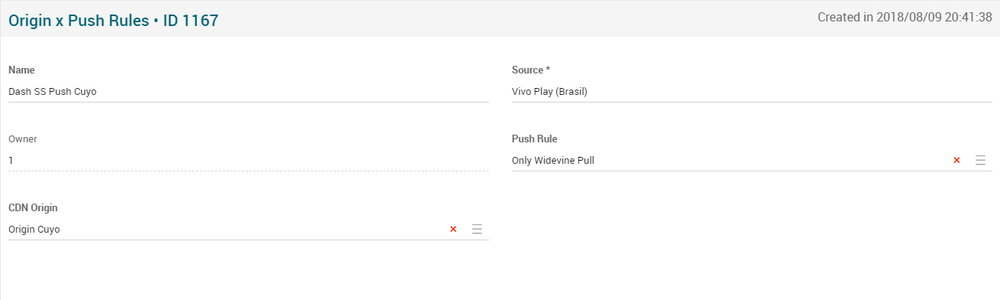Origin x Push Rules Page Manual 3.0
Contents
From this page it's posible to manage the Origin x Push rules, adding, editing or removing then..
Blocks
Origin x Push Rules
| Field | Description | Restrictions |
|---|---|---|
| Source | Controls the access and visibility of this Origin x push rule for other operators. Only operators with rights over this source or its children will be able to see it. |
|
| Name | Name for this Origin x push rule. | |
| Owner | Creator of this origin x push rule. |
|
| Push Rule | The rules to decide if a content that belongs to a Source, should be replicated in PULL or PUSH mode. |
|
| CDN Origin | It is a storage location where the content will be replicated (GVP_CDN_ORIGIN), representing the storage destinations.. |
|
Actions
| Create | Edit | Edit in List | Bulk Edit | Copy | Copy with Relateds | Delete |
|---|---|---|---|---|---|---|
 Create
Create
Origin X Push Rules creation is enabled.
- Use the
 button to create an empty Origin X Push Rule.
button to create an empty Origin X Push Rule. - Fill all the Origin X Push Rule data.
- Once finished, save changes by using the
 button in the Origin X Push Rules page.
button in the Origin X Push Rules page.
 Edit
Edit
Origin X Push Rules page edit is enabled. It can be used to perform modification in the Origin X Push Rule data. Once finished modifying the Origin X Push Rule, save changes by using the ![]() button in the Origin X Push Rules page.
button in the Origin X Push Rules page.
 Edit in List
Edit in List
Edit in list is disabled.
 Bulk Edit
Bulk Edit
Bulk Edit is enabled in the Origin X Push Rules page, allowing you to modify several Origin X Push Rules at the same time.
 Copy
Copy
Copy is enabled for Origin X Push Rules. Using the ![]() button, you will be able to clone the basic information from the Origin X Push Rule into a new Origin X Push Rule. The relateds will not be copied using this mode.
Once the Origin X Push Rule is copied, review that all the fields have been copied properly and press
button, you will be able to clone the basic information from the Origin X Push Rule into a new Origin X Push Rule. The relateds will not be copied using this mode.
Once the Origin X Push Rule is copied, review that all the fields have been copied properly and press ![]() Save button.
Save button.
 Copy with Relateds
Copy with Relateds
Copy with relateds is enabled for Origin x Push Rules. Using the ![]() button, you will be able to clone a Origin x Push Rule and the relateds blocks into a new Origin x Push Rule. In this case, works like just the simple copy.
button, you will be able to clone a Origin x Push Rule and the relateds blocks into a new Origin x Push Rule. In this case, works like just the simple copy.
Once the Origin x Push Rule is copied, review that all the fields have been copied properly and press ![]() Save button.
Save button.
 Delete
Delete
You can delete a Origin x Push Rule from the Origin x Push Rules Page, using the ![]() button. A confirmation popup will be shown before excluding it.
button. A confirmation popup will be shown before excluding it.