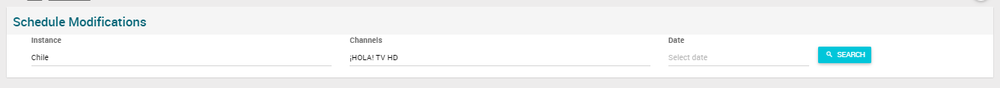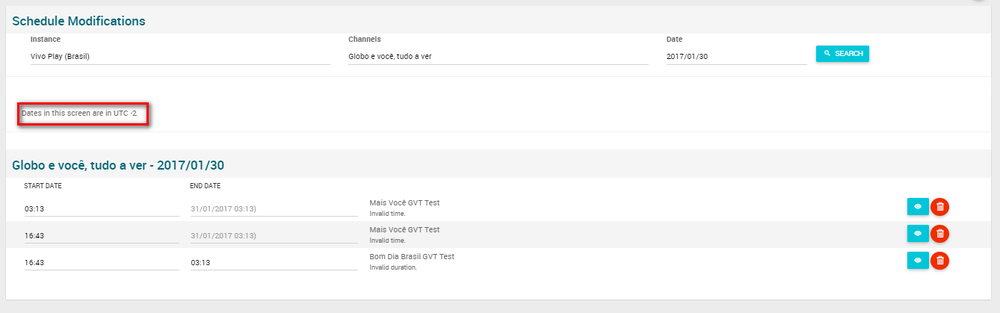EPG Schedule Modifications Page Manual 3.0
Revision as of 13:13, 27 September 2017 by Id02224 (talk | contribs) (Created page with "Category:Manual Category:Live TV Category:MIB3.0 Category: 4.2 {{Menu|Message= middle|30px '''Live > EPG > EPG Review > EPG Schedule M...")
Contents
This section has been created to be able to modify start time or end time of EPG Schedules.
Blocks
Schedule Modifications
| Field | Description | Restrictions |
|---|---|---|
| Instance | Instance where the schedule belongs to | |
| Channels | Channel name where this schedule is aired | |
| Date | Date included for the search |
Make a EPG Schedule modification
- You select a Instance, Channel and Date field, and click on the
 button. Then a EPG Schedule list with those criteria will be displayed.
button. Then a EPG Schedule list with those criteria will be displayed.
- We can change the start or end date field. Attention to the time use, is shown in a message of type "Dates in this screen are in UTC -2".
- Once finished modifying the EPG Schedule, save changes by using the
 button in the EPG Schedule Modifications page.
button in the EPG Schedule Modifications page. - If you click on preview
 button, a EPG program description will be expanded.
button, a EPG program description will be expanded.
Remove existing epg schedule