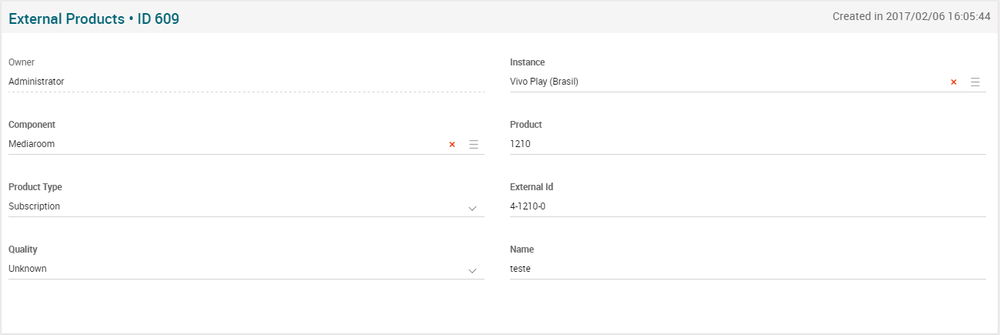External Products Page Manual 3.0
Contents
External Products validates the pending purchases done through external components. It is not possible to create or remove a External Product item. The operator is then taken to a page with all External Products previously created in the platform
Blocks
External Products
| Field | Description | Restrictions |
|---|---|---|
| Owner | Creator of this external product. | Read Only |
| Instance | Instance being used. | |
| Component | The component used. | |
| Product | The product used. | |
| Product Type | Product Type sent to GAL. | |
| External Id | External code from the purchase. | |
| Quality | Quality of the External Product. | |
| Name | Given name to the External Product. |
Actions
| Create | Edit | Edit in List | Bulk Edit | Copy | Copy with Relateds | Delete |
|---|---|---|---|---|---|---|
 Create
Create
External Products cannot be manually created.
 Edit
Edit
OB Administrators and Administrators can modify the list of External Products. It can be used to modify some existing External Product information. Once finished modifying the information, save changes by using the ![]() button in the External Products page.
button in the External Products page.
 Edit in List
Edit in List
Edit in list is not enabled for this page.
 Bulk Edit
Bulk Edit
Bulk Edit is enabled in this page, allowing you to modify several items at the same time. However, not all the relateds blocks will be available for performing a bulk edit operation. The blocks available are:
- Basic information
 Copy
Copy
Copy is not enabled in this page.
Copy with relateds is not enabled in this page.
 Delete
Delete
External Products cannot be deleted by the operator.