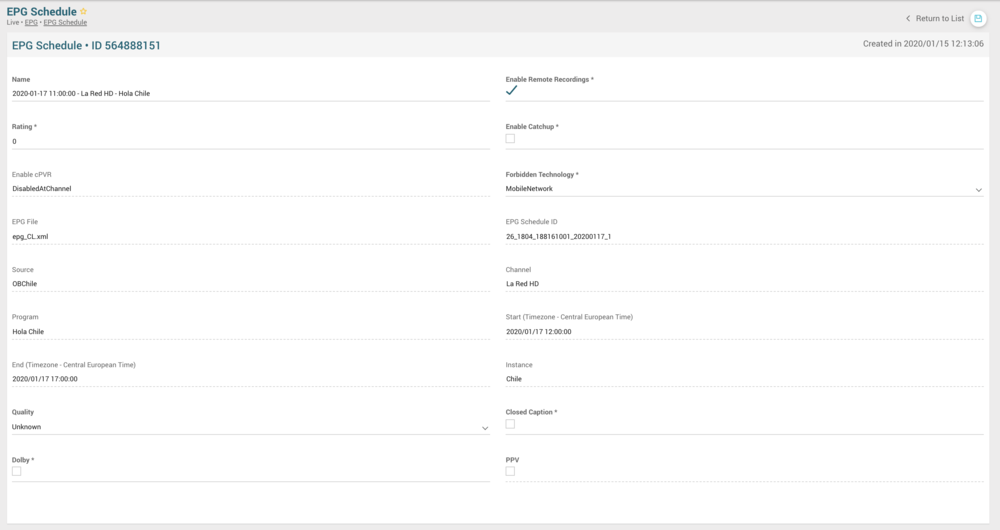EPG Schedule Page Manual 3.0
Jump to navigation
Jump to search
EPG Schedule
| Field | Description | Restrictions |
|---|---|---|
| Name | Name given to that epg schedule. | |
| Enable Remote Recordings | Enable/disable the remote recordings for the Schedule. |
|
| Rating | Evaluation of the Schedule. |
|
| Enable Catchup | Enable/disable the catchup for the Schedule |
|
| Enable cPVR | Enable or disable record permissions for the channel. | ReadOnly.
1. DisabledAtGLF=Schedule with cPVR disabled at GLF. 2.DisabledAtChannel=Schedule with cPVR enabled at GLF and disabled at Live channel. 3.EnabledAtGLF=Schedule with cPVR enabled at GLF. |
| EPG File | Name of EPG File. | ReadOnly |
| EPG Schedule ID | This field is used to preserve schedule IDs across different EPG ingestions | ReadOnly |
| Source | Controls the access and visibility of this epg schedule for other operators. Only operators with rights over this source or its children will be able to see it. | ReadOnly |
| Channel | The name of the channel. | ReadOnly |
| Program | The name of the program. | ReadOnly |
| Start | The date and time of the program will start. | ReadOnly |
| End | The date and time of the program will end. | ReadOnly |
| Instance | Instance where the user belongs to. | ReadOnly |
| Quality | Indicates the video quality for the Schedule (Ex. Unknown, HD, 4k). | |
| Closed Caption | Indicates if the Schedule has Closed Captions. |
|
| Dolby | Indicates if the Schedule has Dolby audio. |
|
| PPV | Indicates if the channel associate to schedule is ppv or not . | ReadOnly |