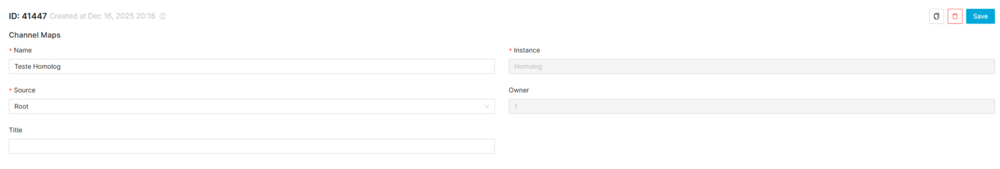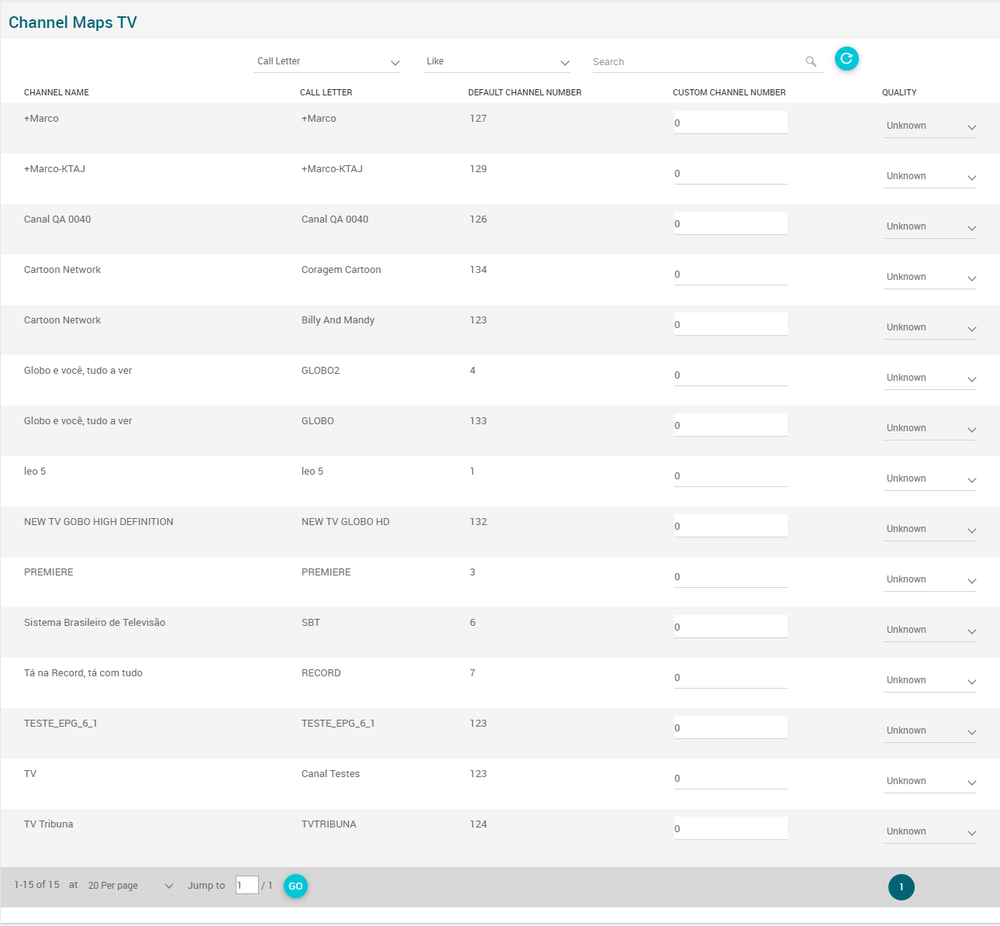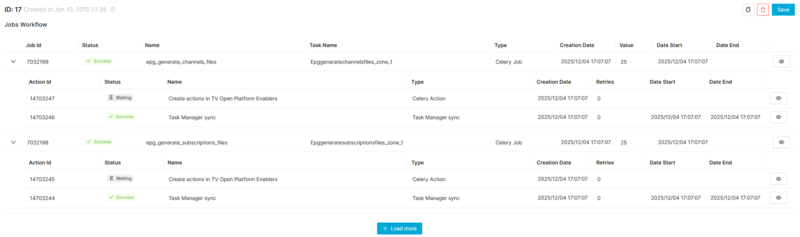Channel Maps Page Manual 3.0
Contents
A Channel Map is a concept that allows to define different channel lineups based on the Region and TV Technology. Channel Mapping TV maps the instances by the technology (cable, air and fiber).
The idea is to provide a method in UNIAPI that allows the user to retrieve his channel map based on the defined User region and Service Type.
Blocks
Channel Maps
| Field | Description | Restrictions |
|---|---|---|
| Name | Name for this Channel Map. Not displayed in applications, it is used for internal use only |
|
| Tv Technology | Select a TV Technology (cable, air and fiber) | |
| Region | Select a Region | |
| Source | Controls the access and visibility of this channel maps for other operators. Only operators with rights over this source or its children will be able to see it. |
|
| Owner | Operator that created this channel maps |
|
| Title | A title to the Channel Map |
Channel Maps TV
Channel Maps TV block contain all the channels that are associated with the Channel Map that has been created. In this block, it's possible to custom a channel number in the Custom Channel Number field and select the channel quality (Unknown, HighDefinitionFull, HighDefinition, StandardDefinition and LowDefinition) in the Quality field.
Perform a simple search
- We select the field and operator and enter the value to search.
- After pressing
 button we obtain the results of the search performed.
button we obtain the results of the search performed. - We can press the
 button to make a new search.
button to make a new search.
Jobs Workflow
This block shows the detail of the works related to the channel map
Actions
| Create | Edit | Edit in List | Bulk Edit | Copy | Copy with Relateds | Delete |
|---|---|---|---|---|---|---|
 Create
Create
Channel Maps creation is enabled.
- Use the
 button to create an empty channel map.
button to create an empty channel map. - Fill all the channel map data.
- Once finished, save changes by using the
 button in the channel maps page.
button in the channel maps page.
 Edit
Edit
Channel maps edit is enabled. It can be used to perform modification in the Channel maps data. Once finished modifying the Channel Map, save changes by using the ![]() button in the Channel Maps page.
button in the Channel Maps page.
 Edit in List
Edit in List
Channel Map edit in list is disabled.
 Bulk Edit
Bulk Edit
Bulk Edit is enabled in the Channel Maps page, allowing you to modify several Channel Maps at the same time. However, not all the relateds blocks will be available for performing a bulk edit operation. The block available is:
- Basic Channel Map information
 Copy
Copy
Copy is enabled for Channel Maps. Using the ![]() button, you will be able to clone the basic information from the channel map into a new channel map. The relateds will not be copied using this mode.
Once the channel map is copied, review that all the fields have been copied properly and press
button, you will be able to clone the basic information from the channel map into a new channel map. The relateds will not be copied using this mode.
Once the channel map is copied, review that all the fields have been copied properly and press ![]() Save button.
Save button.
 Copy with Relateds
Copy with Relateds
Copy with relateds is enabled for User Devices.
 Delete
Delete
You can delete a channel map from the Channel Maps Page, using the ![]() button. A confirmation popup will be shown before excluding it.
button. A confirmation popup will be shown before excluding it.