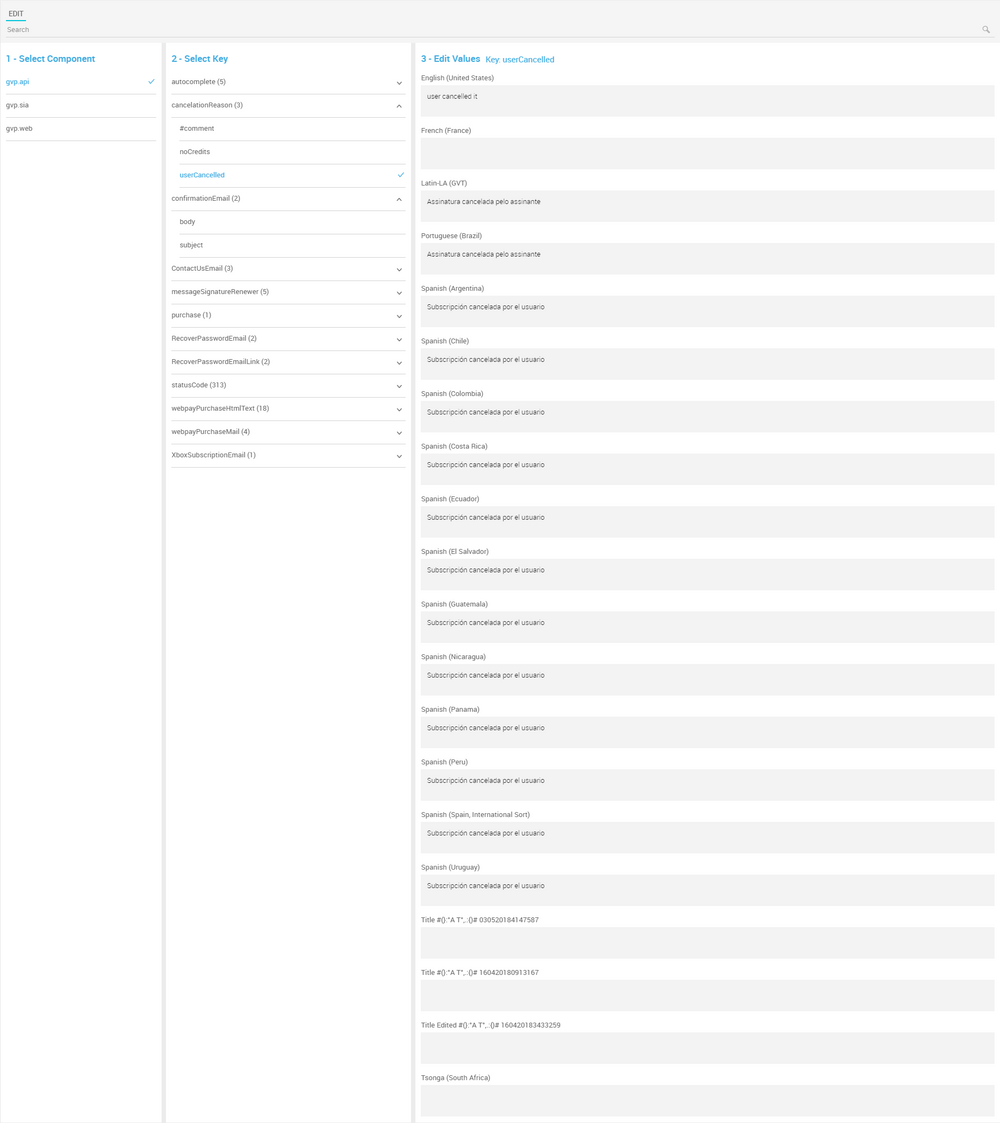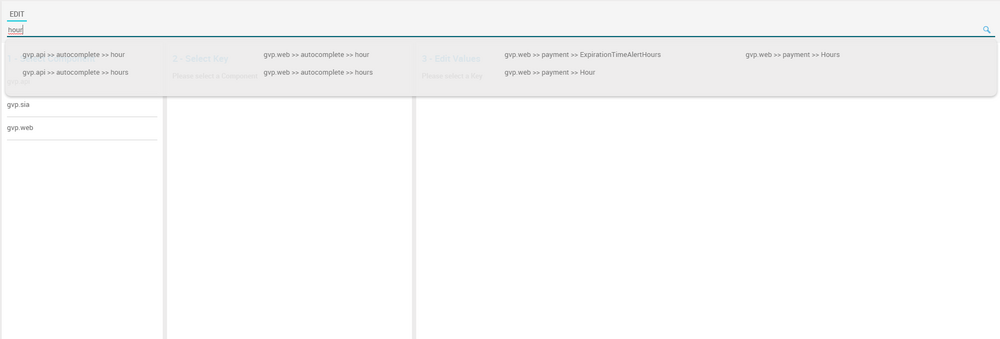Dictionary Editor Page Manual 3.0
Contents
Dictionary it is a function that allows defines the language that the texts and messages will be shown to the final user on PC Client and API, was created a mechanism where it is possible to manage dictionaries on MiB avoiding XML files.
Blocks
Dictionary Editor
To manage the dictionaries:
- Need choose the Component that you want to change, in the column 1 'Select Component'.
- After that, you need choose the key you want change, in the column right 2 'Select Key'.
- It just select the key, it will be possible to edit and change the words on the dictionary accordingly to the language and country, in the column right 3 'Edit Values'.
- Once finished, save changes by using the
 in the Dictionary Editor page.
in the Dictionary Editor page.
This page has a search option to better locate the texts and labels registered in this section. Enter the desired value, and click on the magnifying glass. Then we can choose the result we want.
Actions
| Create | Edit | Edit in List | Bulk Edit | Copy | Copy with Relateds | Delete |
|---|---|---|---|---|---|---|
 Create
Create
Create in the Dictionary Editor page is not enabled.
 Edit
Edit
The Dictionary Editor page is enabled. It can be used to modify some existing dictionaries information. Once finished modifying the information, save changes by using the ![]() button in the dictionary editor page.
button in the dictionary editor page.
 Edit in List
Edit in List
Edit in list is not enabled for this page.
 Bulk Edit
Bulk Edit
Bulk Edit is not enabled in this page.
 Copy
Copy
Copy is not enabled in this page
Copy is not enabled for this page.
 Delete
Delete
Delete is not enabled for this page.