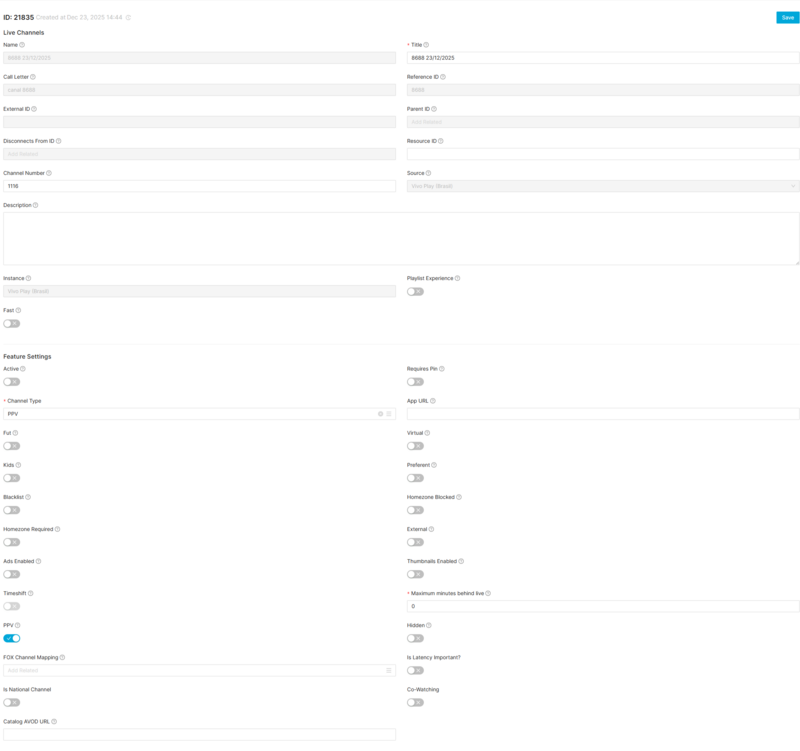Live Seasons Page Manual 3.0
Contents
This menu allows you to review all the Live TV Channels and the settings associated to them.
Blocks
Live Seasons
| Field | Description | Restrictions |
|---|---|---|
| Name | Internal name. Not displayed in end user apps | ReadOnly |
| Title | Title to be displayed in end user applications | -
|
| Call Letter | Channel Call Letter | ReadOnly |
| Channel Number | Default dial number of the channel. Take into account that if the channel belongs to a channel map, the number of that channel in the channel map will be used instead | - |
| Reference ID | Internal ID. It is the reference of the channel in the EPG file. | ReadOnly |
| Description | Description to be displayed to the user | - |
| Source | Controls the access and visibility of this live channel for other operators. Only operators with rights over this source or its children will be able to see it. | ReadOnly |
| Instance | Instance where the live channel belongs to. | ReadOnly |
| Active | Flag that allows to activate / deactivate a channel | - |
| Requires PIN | Flag that indicates if the Live Channel is Adult content or not. | -
|
| Provider Channel | Allows selecting an existing VOD related channel. | - |
| LXD Channel | Allows selecting an existing channel to L7D related. | - |
| Transparent Distributor (for reporting) | Allows selecting an existing distributor for reporting. | - |
| Distributor (for concurrency) | Allows selecting an existing distributor from GVP_MOVIES_TRANSPARENT_PROVIDERS table. | - |
| Timeshift | Allows to enable/disable Mediaroom Timeshift functionality in this channel. | ReadOnly.
Mediaroom Only |
| PPV | Indicates if it is a Pay Per View channel | - |
| Pending catchup sync | Read only field used by the catchup agent in the Catchup generation process. If set to true, means that the Live Channel is pending a catchup sync process | Read only |
| Pending catchup device availability sync | Read only field used by the catchup agent in the Catchup generation process. If set to true, means that the Live Channel is pending a catchup device available sync process, because some Live Channel device availability settings have been modified |
|
| Last Catchup Sync Date | Date of the last catchup sync | Read only |
| Is External | Flag that at allows you to select if the CDN Live is an External or not (indicating the player that it should use a redirect to the URL provided). | -
|
| Resource Id | External Resource ID used for External Live OTT, for handling authorization requests. | - |
| RestartTV Window Duration | Indicates the time in the past (in hours) that the client can perform RestartTV to play again past programs. Default value is 0. If set to 0, means no restart tv window. | -
|
| Channel Type | Type of channel. GLF defines an optional attribute for the channels, which is the "t" attribute, to define the channel type.
|
- |
| IPTV Quality | Reference quality for QoE/QoS diagnostics. | - |
| App URL | Allows to configure the URI for launching the application | Warning is shown if the Channel Type = App and App URL is left empty. |
| Hidden flag | Used to mark channels that must not be shown in the STB (substitution channels in blackout functionality). |
|
| Has Subtitle | Checkbox for operators to inform if the live channel has subtitles or not. |
|
| FOX Channel Mapping | Allows selecting an existing channel maps for FOX distributor. | ReadOnly.
Only enabled when Transparent Distributor is FOX. |
| DASH supported in VSPP | Enables DASH streams (live and VoD) in VSPP supported services. |
|
| Advanced CDN Services | Allows signal to devices whether the pause is available through CDN for this channel or not. |
|
Actions
| Create | Edit | Edit in List | Bulk Edit | Copy | Copy with Relateds | Delete |
|---|---|---|---|---|---|---|
 Create
Create
Live Channel creation is not allowed to be done from MIB. Live Channels can only be created through EPG ingestion.
 Edit
Edit
Live channel modifications are enabled for some operator profiles (EPG Manager, OB Admin). It can be used to perform modifications in some of the Live Channel related data.
 Edit in List
Edit in List
Edit in list is disabled for Live Channels for security reasons. You have to go to Edit Page to perform any modification.
 Bulk Edit
Bulk Edit
Bulk Edit is disabled in the Live Channels page.
 Copy
Copy
Copy is disabled for Live Channels as their creation from MIB is not allowed.
 Copy with Relateds
Copy with Relateds
Copy with Relateds is disabled for Live Channels page.
 Delete
Delete
Delete is disabled for Live Channels page.