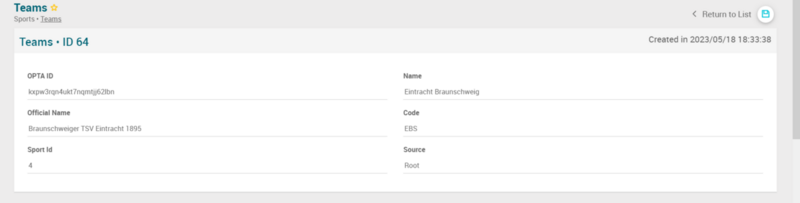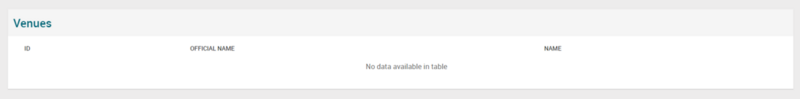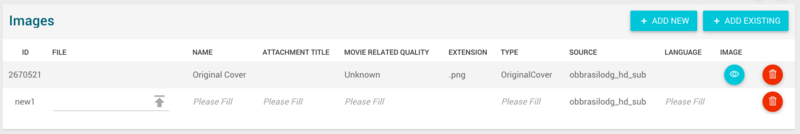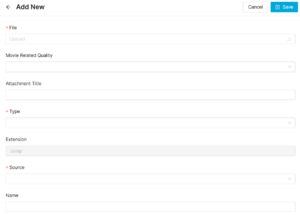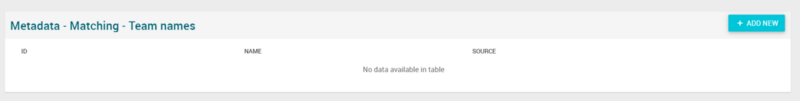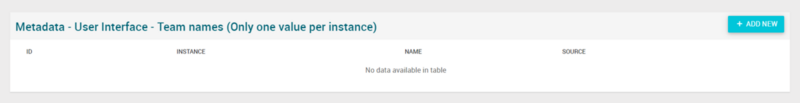Teams Page Manual 5.0
Contents
Blocks
Teams
| Field | Description |
|---|---|
| OPTA ID | Id of the team in OPTA services |
| Name | Name of this team configured by the OB |
| Official Name | Teams's official name registred by OPTA |
| Code | Code of the team from API TM3 |
| Sport Id | Id of the sport this team plays. |
| Source | Controls the access and visibility of this channel for other operators. Only operators with rights over this source or its children will be able to see it. |
Venues
This block shows informations about the venues of the team
| Field | Description |
|---|---|
| ID | Id of the Venue |
| Official Name | Venue's official name e.g. Estadio Alberto J. Armando |
| Name | Venue's name e.g. La Bombonera |
Images
This block allows you to manage the images associated to the movie and the information associated, such as the Type and Quality.
Add new images
- Use the
 button and a new row will be added so you can upload the new image.
button and a new row will be added so you can upload the new image. - Then click the
 button and a dialog will be open so you will be able to select the image to be uploaded.
button and a dialog will be open so you will be able to select the image to be uploaded. - Now fill the rest of the image information.
- Once finished, save changes by using the
 in the edit page and the image will be created and associated.
in the edit page and the image will be created and associated.
Add existing images
- Click the
 button and a dialog will open to select and existing image.
button and a dialog will open to select and existing image. - Once finished, save changes by using the
 in the movie page and the image will be associated.
in the movie page and the image will be associated.
Remove images
- Use the
 button to remove the association of a image from the movie .
button to remove the association of a image from the movie . - Once finished, save changes by using the
 in the movie page. This will not delete the image file from the platform. In order to delete the image, you will have to go to the Images Page.
in the movie page. This will not delete the image file from the platform. In order to delete the image, you will have to go to the Images Page.
Preview images
By clicking in the ![]() button in each image, you can access to the image preview.
button in each image, you can access to the image preview.
Metadata Matching Team Names
This block contains the different names that are given in each OB to a team (La Roja, España, Selección española, etc) that will be used in the matching precess.
| Field | Description |
|---|---|
| ID | Id of the metadata matching teams names |
| Name | Name of the team |
| Source | Controls the access and visibility of this channel for other operators. Only operators with rights over this source or its children will be able to see it. |
Metada User Interface Team Names
This block contains the different names that are given in each OB to a team (La Roja, España, Selección española, etc) that will be used in the user interface.
| Field | Description |
|---|---|
| ID | Id of the metadata matching user interface |
| Instance | Instance |
| Name | Name of the metadata |
| Source | Controls the access and visibility of this channel for other operators. Only operators with rights over this source or its children will be able to see it. |
Players
Represents the relationship between a player and a team
| Field | Description |
|---|---|
| ID | Player's ID |
| OPTA ID | Player's id from OPTA |
| Number | Player's shirt number |
| First Name | Player's Frist Name |
| Last Name | Player's Last Name |
| Start | When started playing in that team |
| End | When started Ended playing in that team |
Actions
| Create | Edit | Edit in List | Bulk Edit | Copy | Copy with Relateds | Edit History | Delete |
|---|---|---|---|---|---|---|---|
It's a read only page except for the following blocks are editable:
- Metada User Interface Team Names
- Images
- Metadata Matching Team Names