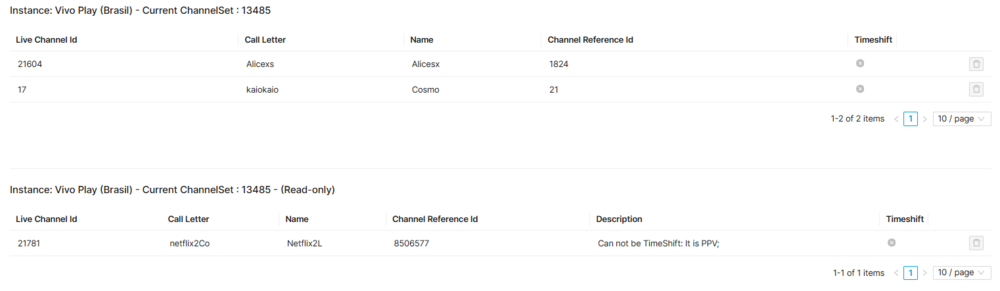Restart TV Channel Set Manual 3.0
Contents
It is a new functionality from GVP 2.3 that allows the end user to watch programs or shows later than the real time when a certain program was set. It just consist on enable the channels that will have the timeshift function and it will be possible to the user to watch the tv programs/shows later.
Blocks
Restart TV Channel Set
Just accessing a list per instance will be shown. Select the Instance you want and enable/disable the channels that you want to have as Restart TV Channels. The channels that will be highlighted in red can not be set as Timeshift channel because they are 'Pay Per View' channels.
Remember that after setting the channels to Timeshift and save, the subscriptions that contain these channels must create a new subscription Timeshift. For example, if I have a ‘Comedy Subscription’ and one of these channels on that subscription was set to be timeshift than a new subscription called ‘Comedy Subscription TS’ will be created. But this is just used for a better control. And the inverse process should happen if you disable a channel that was timeshift before, the subscription TS must be deleted.
MIB has to block any operation that includes adding channels to the Channel Set under this circumstances:
- It is a PPV Channel;
- The channel is included in BO collection or in BO Schedule;
- The channel is included in a channel list (mibconfig) where IDs of channels that cannot be added are configured (e.g. Globo HD);
- MibServerGVPBlocks.mibconfig file, \\mibconfig\default\BlockedTimeshiftChannel, channel IDs, separated by ";";
Actions
| Create | Edit | Edit in List | Bulk Edit | Copy | Copy with Relateds | Delete |
|---|---|---|---|---|---|---|
 Create
Create
RestartTV Channel creation is disabled.
 Edit
Edit
RestartTV Channel edit is enabled. It can be used to enable/disable the channels that you want to have as Restart TV Channels. Once finished modifying, save changes by using the ![]() button in the RestartTV Channel Maps page.
button in the RestartTV Channel Maps page.
 Edit in List
Edit in List
RestartTV Channel edit in list is disabled.
 Bulk Edit
Bulk Edit
Bulk Edit is disabled in the Restart TV Channel list.
 Copy
Copy
Copy is disabled for Restart TV Channel.
 Copy with Relateds
Copy with Relateds
Copy with realteds is disabled in this page.
 Delete
Delete
Delete is disabled for Restart TV Channel.