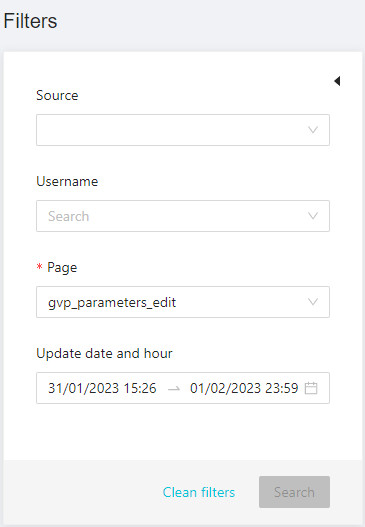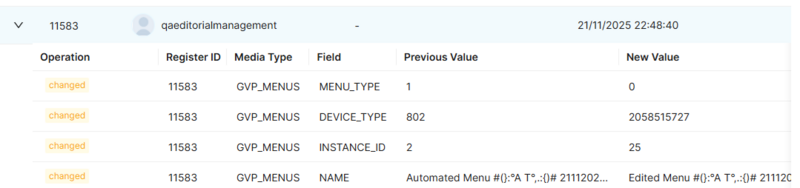User History Dashboard Page Manual 3.0
The Edit History Dashboard is a new feature for Media-iBox.
It is restricted to a select group of users. From MIB User Management or Permissions Groups pages, you can enable the permissions for the users and groups that need it.
It's purpose is to let the users quickly access the Edit History information grouped by page (or user) in a single, centralized list. It should help identifying eventual changes that may have affected the platform in a defined time frame.
The User History Dashboard allows you to consult all the changes made, by a user, on different pages.
Is divided into two sections: filters and results.
Filters
In this section, the administrator operators can filter by source, username, page and/or update date and hour.
To do a search:
- Select a value from the page field. It's mandatory.
- Optionally, you can select a value for source, username or update date and hour. The username field have autocomplete. And the update date and hour field allows you to select the date, hours and minutes.
- Press the
 button.
button.
The search results are displayed on the Results section.
Results
In this section, the administrator operators can export the results displayed.
To do a export:
The search results are exported in a file.
To do a export:
The page results will be reloaded.