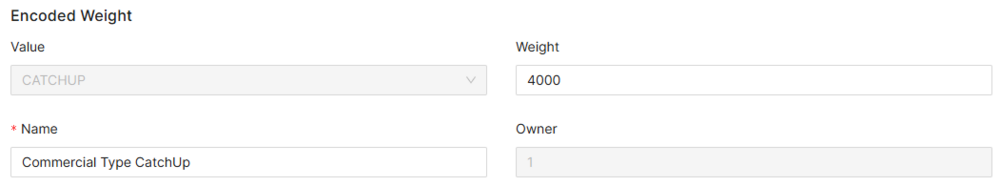Encoded Weight Page Manual 3.0
Contents
Through this menu is possible for an Administrator to configure the priority of the jobs that pass through the whole process of Content Workflow (except for Cleanup), by setting a weight for each property so the priority of the different jobs will be calculated.
Using the weight field, it calculates the sum of weights based on the content properties and the resulting value will be compared with other jobs to defined the priorization of jobs.
Blocks
Encoded Weight
| Field | Description | Restrictions |
|---|---|---|
| Value | Encoded weight value. | ReadOnly |
| Weight | Controls the access and visibility of this POD for other operators. Only operators with rights over this source or its children will be able to see it. | |
| Name | Operator that created this POD. |
|
| Owner | Instance where the POD belongs to. | ReadOnly |
Actions
| Create | Edit | Edit in List | Bulk Edit | Copy | Copy with Relateds | Delete |
|---|---|---|---|---|---|---|
 Create
Create
Encoded Weight creation is disabled.
 Edit
Edit
Encoded Weight edit is enabled. It can be used to perform modification in the Encoded Weight data. Once finished modifying the Encoded Weight, save changes by using the ![]() button in the Encoded Weight page.
button in the Encoded Weight page.
 Edit in List
Edit in List
Edit in list is disabled.
 Bulk Edit
Bulk Edit
Bulk Edit is enabled in the Encoded Weight page, allowing you to modify several Encoded Weights at the same time.
 Copy
Copy
Copy is disabled for Encoded Weight.
 Copy with Relateds
Copy with Relateds
Copy with relateds is disabled for Encoded Weight.
 Delete
Delete
Delete option is disabled for a Encoded Weight.