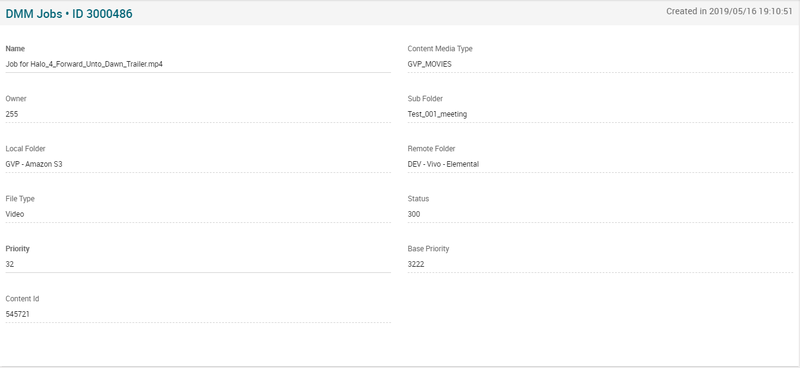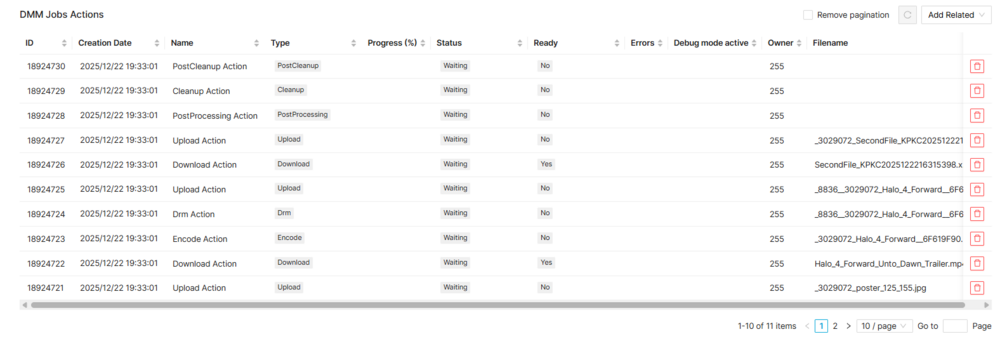Jobs Page Manual 3.0
Contents
Jobs are the “task list” of the DMM Agents (Downloader, Encoder, DRM, Resizer, Uploader and Cleanup Agents). The jobs are created based on each encoding profile associated with the source of the Remote Folder and read by the Importer Agent. In this page it is possible to monitor these jobs. So it is not possible create or delete any Job, only update it.
Blocks
DMM Jobs
Sources in GVP define the different products that GVP will generate from an original content, considering video. These transformations are defined by Encoding Profiles. Multiple Encoding Profiles can be assigned to a single Source.
Each directory created in the NAS storage has to be assigned to a Source.
| Field | Description | Restrictions |
|---|---|---|
| Name | Name of the Job. | ReadOnly |
| Content Media Type | Media type associated to the Job. | ReadOnly |
| Owner | MiB user creator. | ReadOnly |
| Sub Folder | Subfolder of Local folder where the content associated to the Job is processed. | ReadOnly |
| Local Folder | Associated to the Local Folder. | ReadOnly |
| Remote Folder | Associated to the Remote Folder. | ReadOnly |
| File Type | Define the type of files. | ReadOnly |
| Status | Status code after the Job has finished. Codes: Error = -100, Queued = 0, Processing = 100 and Finished = 300. | ReadOnly |
| Priority | Priority of the process (0 is min priority and 10 is max priority). | |
| Base Priority | Job priority in relation with others Jobs. | ReadOnly |
| Content Id | ID of the content processed. | ReadOnly |
DMM Jobs Actions
This block displays all the actions associated with the job.
Add existing Jobs Actions
- Click the
 button and a dialog will open to select and existing Cleaning Job Action.
button and a dialog will open to select and existing Cleaning Job Action. - Once finished, save changes by using the
 in the Jobs page.
in the Jobs page.
Remove Jobs Actions
- Use the
 button to remove the association of a job action from the dmm job.
button to remove the association of a job action from the dmm job. - Once finished, save changes by using the
 in the Jobs page.
in the Jobs page.
Actions
| Create | Edit | Edit in List | Bulk Edit | Copy | Copy with Relateds | Delete |
|---|---|---|---|---|---|---|
 Create
Create
Jobs creation is disabled. Jobs are the “task list” of the DMM Agents.
 Edit
Edit
Jobs edit is enabled. It can be used to perform modification in the jobs data. Once finished modifying the Component, save changes by using the ![]() button in the Jobs page.
button in the Jobs page.
 Edit in List
Edit in List
Edit in list is disabled for Jobs list.
 Bulk Edit
Bulk Edit
Bulk Edit is enabled in the Jobs page, allowing you to modify several jobs at the same time.
 Copy
Copy
Copy is disabled for Jobs page.
 Copy with Relateds
Copy with Relateds
Copy with Relateds is disabled for Jobs page.
 Delete
Delete
Delete button is not available for Jobs page, because the jobs deletion is not allowed directly from Jobs page. The rows remain as import information.