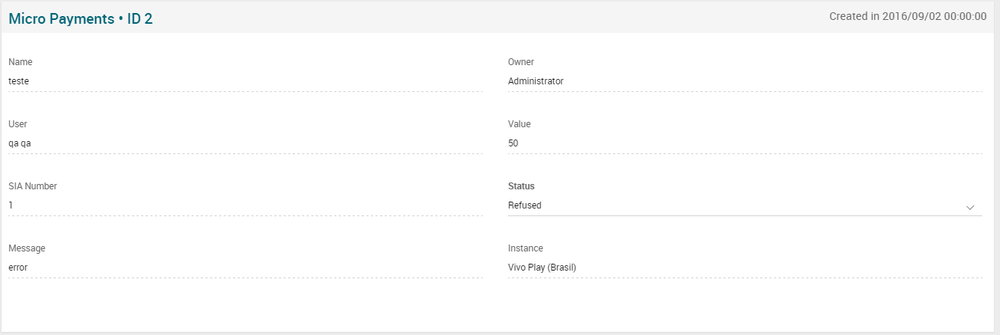Micro Payments Page Manual 3.0
Contents
This section shows all micropayments used to validate user credit card during credit card registration process. It is not possible to create or remove items, just edit them.
Blocks
Micro Payments
| Field | Description | Restrictions |
|---|---|---|
| Name | Name of credit card linked to this micropayment (GVP_USERS_SIA_CARDS.NAME). | ReadOnly |
| Owner | Name of the block’s creator. | ReadOnly |
| User | User registering card (GVP_USERS.NAME). | ReadOnly |
| Value | Amount charged to the user to validate credit card multiplied by 100. It is instance parameter SIA_MICROPAYMENT. It is used to fill IMPTRANS in manageCreditCard response. | ReadOnly |
| SIA Number | Identifier of the transaction related to the micropayment in SIA. It is generated by SIA (NUMSIA). It is needed to cancel the micropayment. | ReadOnly |
| Status | Status of the micropayment may be:
|
|
| Message | Additional information about the result of the transaction (e.g. APROBADA, Unable to connect to the remote server, Could not cancel micropayment: StatusCode '220' / StatusMessage '-fechProOri: Error formato'...). | ReadOnly |
| Instance | Instance the user belongs to | ReadOnly |
Actions
| Create | Edit | Edit in List | Bulk Edit | Copy | Copy with Relateds | Delete |
|---|---|---|---|---|---|---|
 Create
Create
MicroPayments creation is disabled.
 Edit
Edit
MicroPayments edit is enabled. It can be used to perform modification in the MicroPayments status. Once finished modifying the micropayment, save changes by using the ![]() button in the MicroPayments page.
The only operation that requires updating a micropayment is management of errors when canceling micropayment.
button in the MicroPayments page.
The only operation that requires updating a micropayment is management of errors when canceling micropayment.
 Edit in List
Edit in List
Edit in list is disabled for MicroPayments.
 Bulk Edit
Bulk Edit
Bulk Edit is enabled in the MicroPayments page, allowing you to modify several micropayments status at the same time.
 Copy
Copy
Copy is disabled for MicroPayments.
 Copy with Relateds
Copy with Relateds
Copy with relateds is disabled for MicroPayments.
 Delete
Delete
Delete is disabled for MicroPayments page.